Artificial intelligence (AI) isn’t replacing business development. It’s making it more efficient.
If you’re still cold emailing executives, manually building outreach lists, or guessing which connection might lead to a meeting, you’re wasting time. AI now helps teams pinpoint decision-makers, map real relationships, and automate warm intros that get responses.
This post highlights seven AI-powered tools built for that shift. These platforms don’t just automate tasks. They help founders, sales teams, recruiters, and investor platforms get in front of the right people faster, with clearer intent and fewer dead ends.
Benefits of Using AI for Business Development
AI makes your business development process more focused, more effective, and easier to manage.
When you use AI for business development, you get the following benefits:
Prioritized Outreach
AI tools rank your leads based on intent, engagement, and relationship strength. Stop guessing who to contact and start with people who are already showing signs of interest.
More Relevant Messaging
With natural language processing, you can personalize emails, social media posts, and marketing messages based on customer behavior. The right message lands better and faster.
Better Use of Customer Data
Most teams sit on a goldmine of customer interactions, customer relationship management (CRM) records, and meeting history. AI systems connect those dots and extract meaningful insights you’d otherwise miss.
Spend Less Time on Admin Tasks
From syncing contacts to automating follow-ups, AI takes over the routine tasks. You spend less time updating records and more time moving deals forward.
Smarter Forecasting
Using predictive modeling and advanced analytics, AI helps you understand which opportunities are likely to close, and when. That gives you a clearer view of your pipeline.
Real-Time Alerts and Insights
Some tools monitor email sentiment, call tone, and deal movement. You get updates in real time, not after the quarter’s over.
Scalable Relationship Management
AI lets you manage hundreds of prospects without losing context. Whether it’s customer churn prediction or tracking shared connections, you keep visibility as your list grows.
Top 7 AI Tools for Business Development
Now that you know what to look for, here are seven platforms built to improve how you do business development.
1. Village
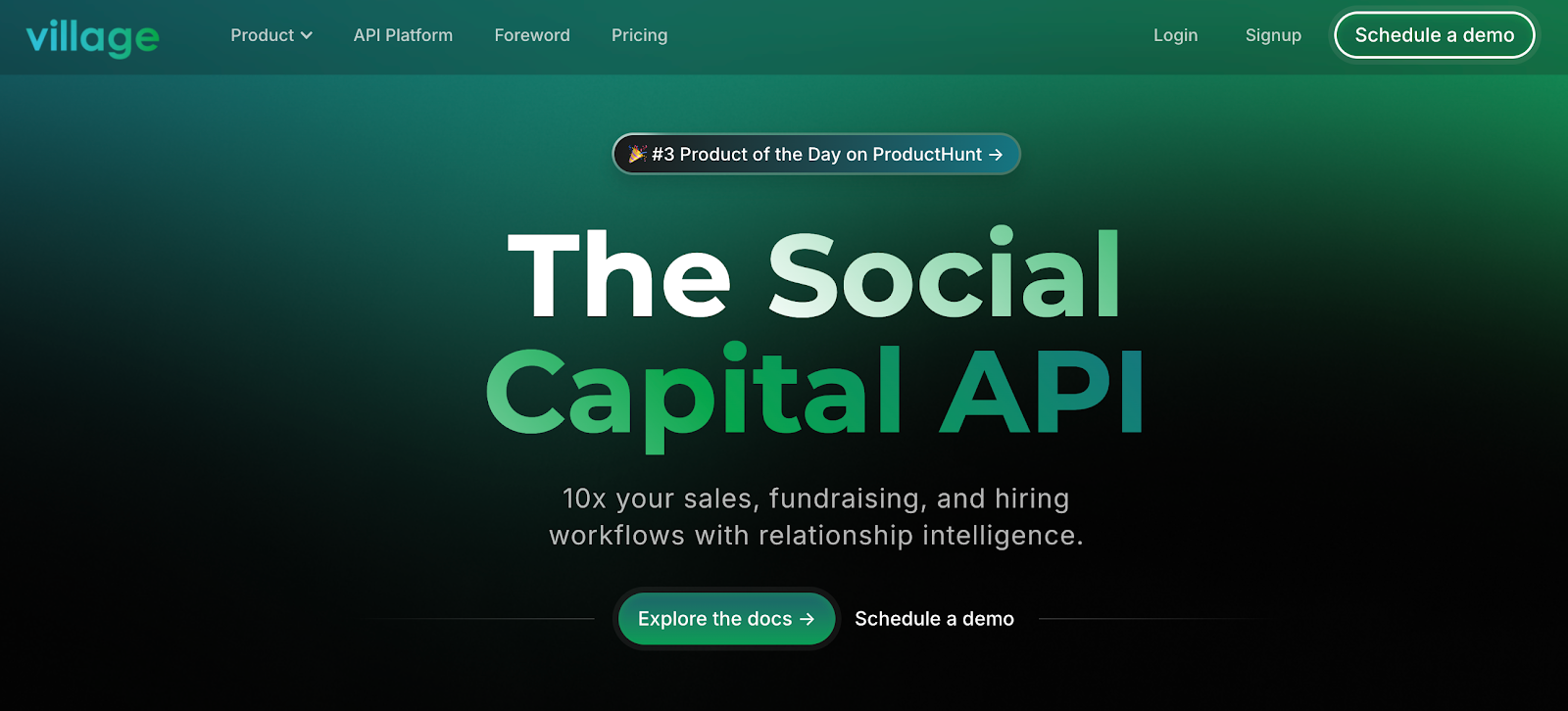
If warm intros are part of your business development strategy, Village is the tool you’ve been waiting for. It doesn’t just show you who knows whom. It tells you who can introduce you to a decision-maker, how strong that relationship is, and then automates the entire intro process with full visibility.
Village syncs with your Gmail, calendar, and LinkedIn to analyze real interaction data, emails, meetings, shared deals, and scores connections by trust and engagement.
You don’t get a generic contact list. You get ranked intro paths, with context, timing suggestions, and AI-written request drafts you can send in one click.
Key Features
- Maps your network and scores relationships based on actual engagement
- Highlights first, second, and third-degree connections
- Auto-generates warm intro requests using context from shared deals or mutual contacts
- Supports double opt-in to protect the introducer and maintain trust
- Tracks every intro on a status board from request to meeting booked
- Works inside your CRM or through a simple embedded widget
- Includes 700 million professional profiles and mapped paths to 30 million companies
Village helps you close deals and raise capital faster by leveraging the trust already in your network. The platform was built for sales teams, founders, and fund managers who rely on warm access and referrals to move fast in high-stakes environments.
Investor platforms have seen measurable revenue growth and user upgrades by embedding Village into their workflows. Sales teams use it to accelerate outbound. Recruiters use it to get in front of candidates who never respond to cold emails.
Pricing
- Free trial: $0 per month
- Essentials: $19 per month
- Pro: $39 per month
- Premium: $119 per month
- API Platform: $499 per month for full embedding and CRM sync
Village is built for teams that close deals through people, not pipelines. If your business development depends on trusted intros and fast-moving opportunities, this is the infrastructure you need.
Start for free and embed Village into your workflow today.
2. Salesforce Einstein
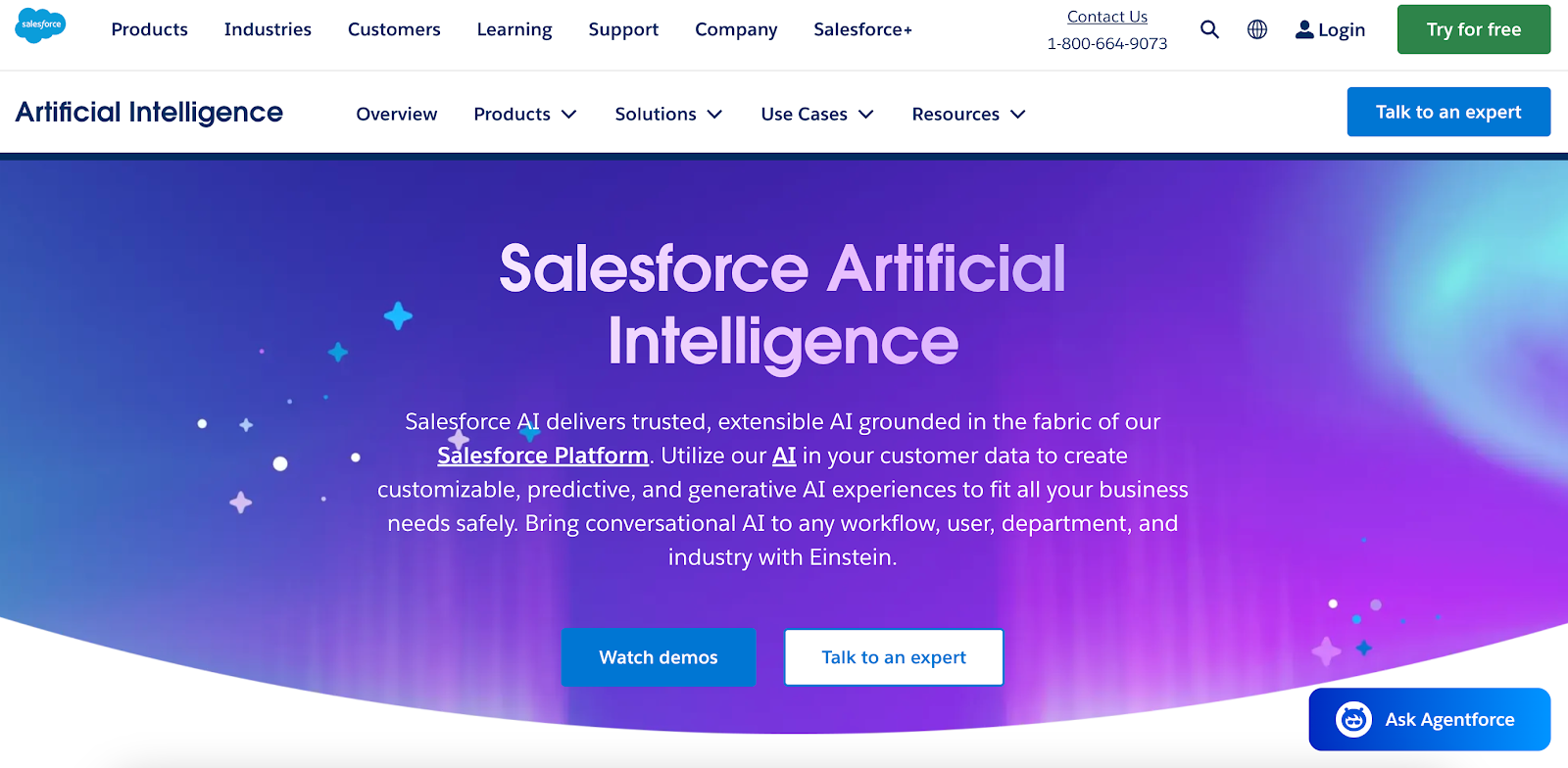
If your team already runs on Salesforce, Einstein helps you level up your business development efforts with built-in AI. It scores leads, forecasts revenue, and highlights the most promising opportunities using data you already capture through your CRM, emails, and customer interactions.
Salesforce Einstein supports business development professionals who want to shift from manual outreach to predictive, data-driven workflows. It uses machine learning to spot patterns in customer behavior and recommends next steps that keep deals moving.
Key Features
- Scores leads and opportunities based on real-time data and historical outcomes
- Uses natural language processing to extract insights from email, notes, and messages
- Delivers sales forecasting models tied to customer behavior and engagement trends
- Captures activities automatically to eliminate manual data entry
- Recommends tasks, follow-ups, and email responses based on interaction history
Pros
Einstein helps your team act faster by turning your existing data into valuable insights. It improves business development strategies by surfacing qualified leads, predicting outcomes, and reducing routine tasks like updating CRM records.
Cons
You’ll need clean, consistent data to get the best results. Some features require advanced setup or admin experience with Salesforce. Teams outside the Salesforce ecosystem may face a longer onboarding period.
Pricing
No public pricing available.
3. HubSpot Sales Hub
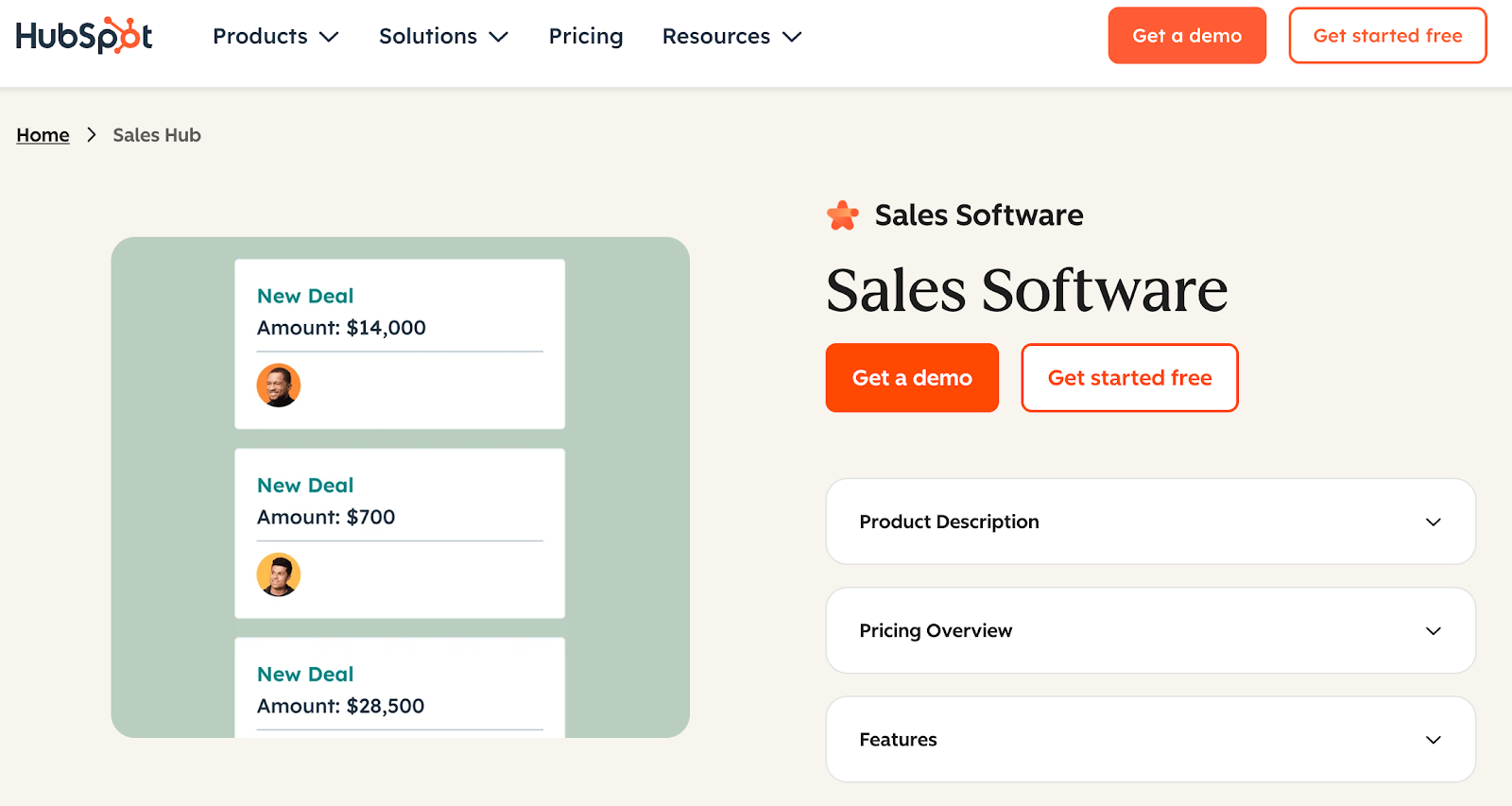
If you're building a sales team and need a system that can grow with you, HubSpot Sales Hub gives you everything in one place. It combines CRM, outreach tools, and marketing automation so you can focus on closing deals instead of jumping between apps.
HubSpot helps business development professionals improve customer acquisition by using AI techniques to qualify leads, schedule outreach, and drive personalized customer experiences.
Key Features
- Automated lead scoring using AI and engagement history
- Smart email scheduling based on recipient behavior patterns
- AI-powered chatbots that qualify leads and book meetings instantly
- Built-in marketing automation for nurturing and re-engagement
- Unified CRM that connects sales, service, and marketing data
Pros
HubSpot gives your team full visibility into the pipeline and helps you engage leads with the right message at the right time. You can launch outreach campaigns, respond to customer queries, and track results without leaving the platform.
Cons
Costs can grow quickly as your team expands or adds features. Advanced customization may require additional tools or developer support. Some users also find limits in deeper reporting functions without an upgraded plan.
Pricing
- Sales Hub Starter: $20 per month per seat
- Sales Hub Professional: $100 per month per seat
- Sales Hub Enterprise: $150 per month per seat
4. Crayon
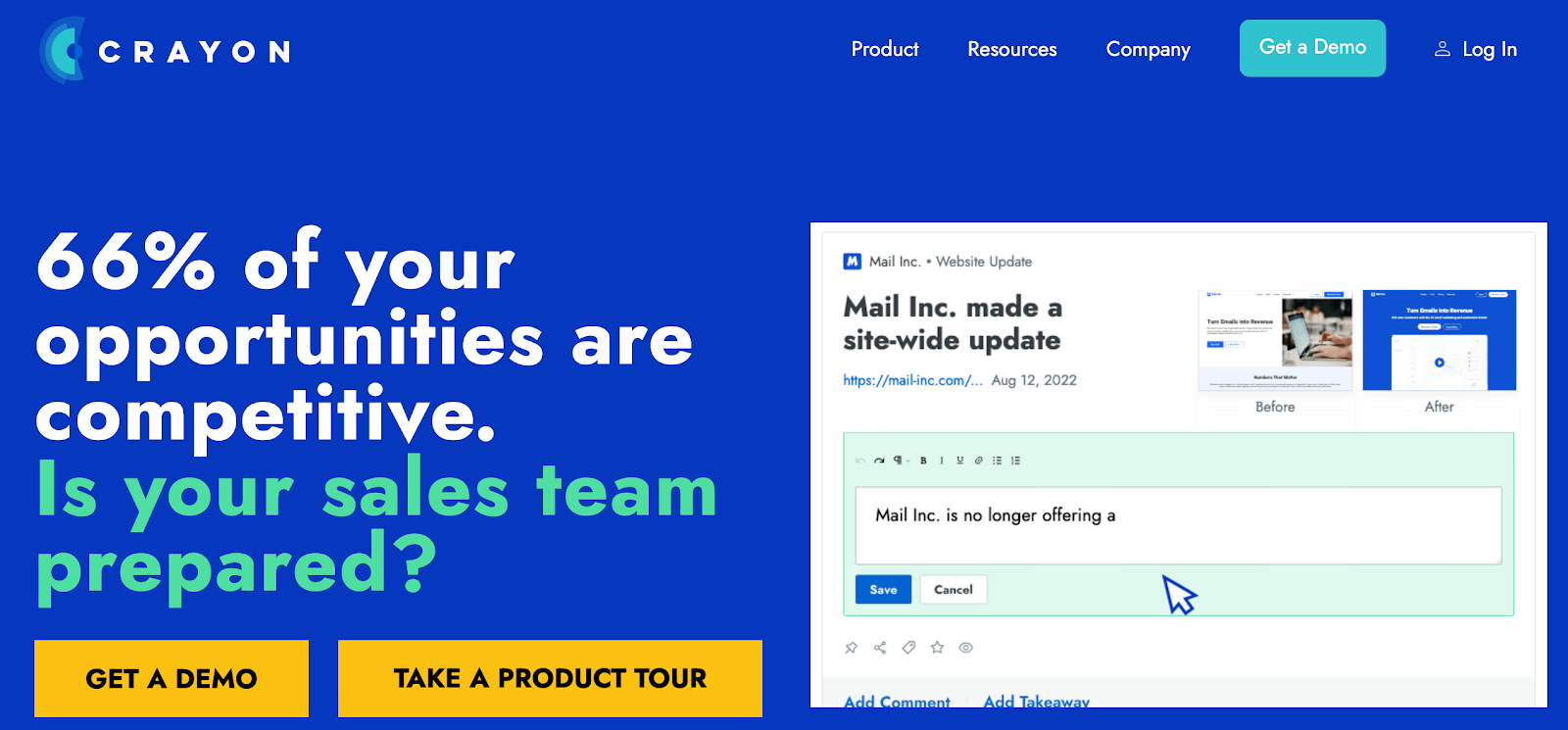
If your team needs to stay sharp in a competitive space, Crayon helps you monitor everything your competitors are doing. That includes product updates, pricing changes, hiring moves, and messaging shifts. It's built for business development teams that want to stay responsive to market trends.
Crayon uses intelligent systems to collect, organize, and analyze data from millions of digital sources. It turns vast data into insights that support data-driven decisions, improve customer engagement, and give your team a competitive edge.
Key Features
- Real-time tracking of competitor websites, content, product changes, and executive team updates
- AI-driven analysis of messaging shifts and strategic moves across the industry
- Auto-generated battlecards and marketing materials to support sales and marketing efforts
- Alerts pushed directly into Slack or email to keep your team ready to act
- Centralized hub for organizing competitive insights and supporting business operations
Pros
Crayon supports faster data analysis and improves operational efficiency by giving sales and marketing teams up-to-date, relevant insights.
Cons
The platform relies heavily on digital activity and may miss signals from offline events or conversations. Some teams report that alerts can become overwhelming without proper configuration. Onboarding and customization may require extra time.
Pricing
Crayon doesn’t disclose its pricing publicly.
5. Salesloft
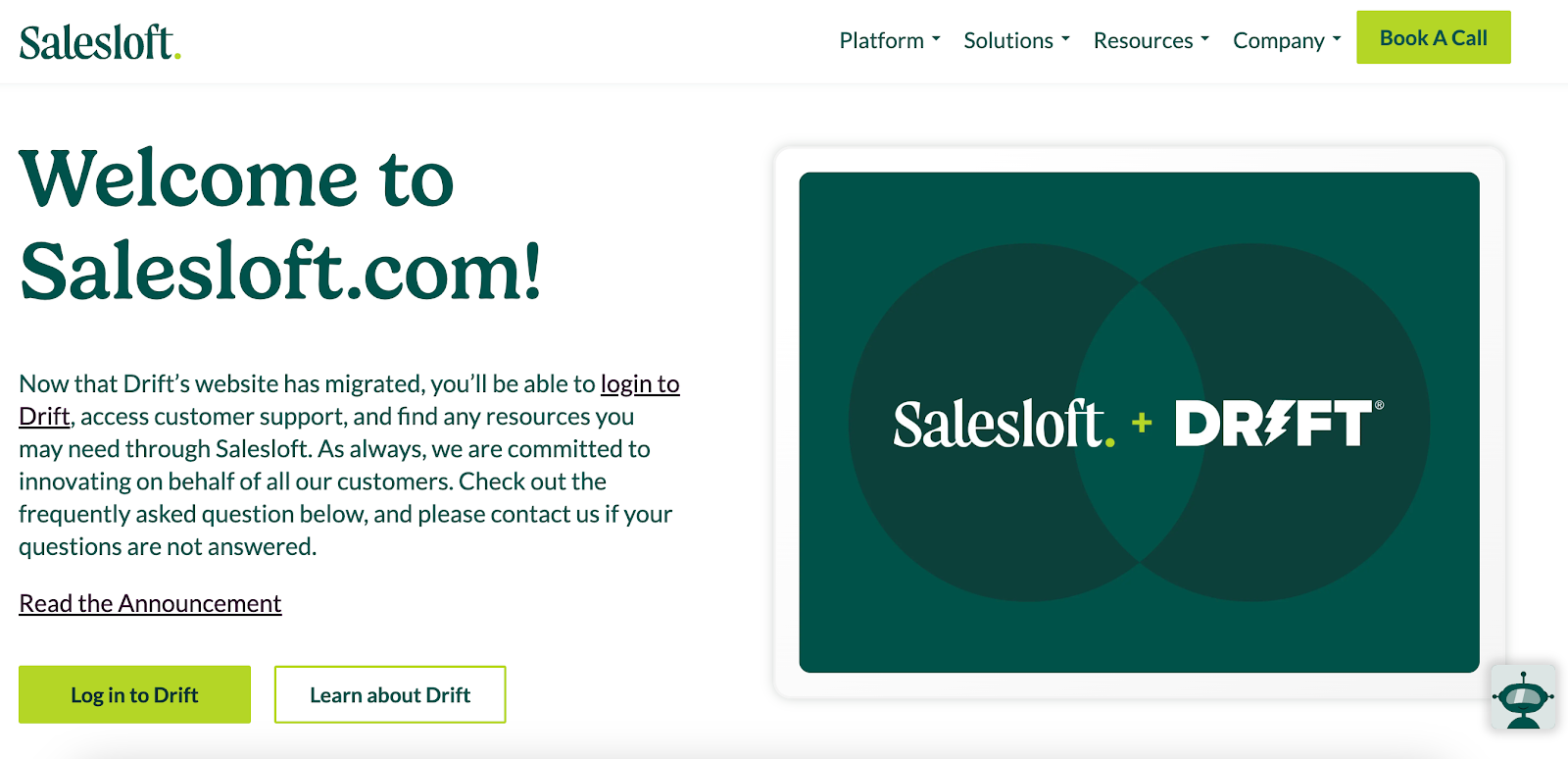
If your team relies on inbound interest and website traffic, Salesloft (formerly Drift) helps you turn that attention into buyer engagement. It uses AI to engage visitors in real time, qualify leads, and book meetings while your team focuses on moving deals forward.
Salesloft supports AI in business development by combining buyer intent data with personalized customer interactions. It helps teams respond instantly, route leads effectively, and keep the conversation aligned with what the buyer needs.
Key Features
- AI-powered chatbots that engage website visitors, answer questions, and schedule meetings
- Intelligent automation that qualifies leads and connects them to the right rep
- Real-time scoring of buyer intent, even for anonymous traffic
- Seamless CRM and marketing platform integrations for unified workflows
- Performance analytics to track engagement, conversions, and conversation outcomes
Pros
Salesloft helps your team talk to potential buyers as soon as they show interest. It uses intelligent automation to take care of routine tasks like qualifying leads and setting up meetings, without losing the human touch.
Cons
Initial setup can take time, especially if you need complex integrations. The platform includes features that may require technical support to implement fully. Some users find it takes time to fine-tune for consistent performance.
Pricing
Salesloft does not disclose its pricing publicly.
6. Chorus by ZoomInfo
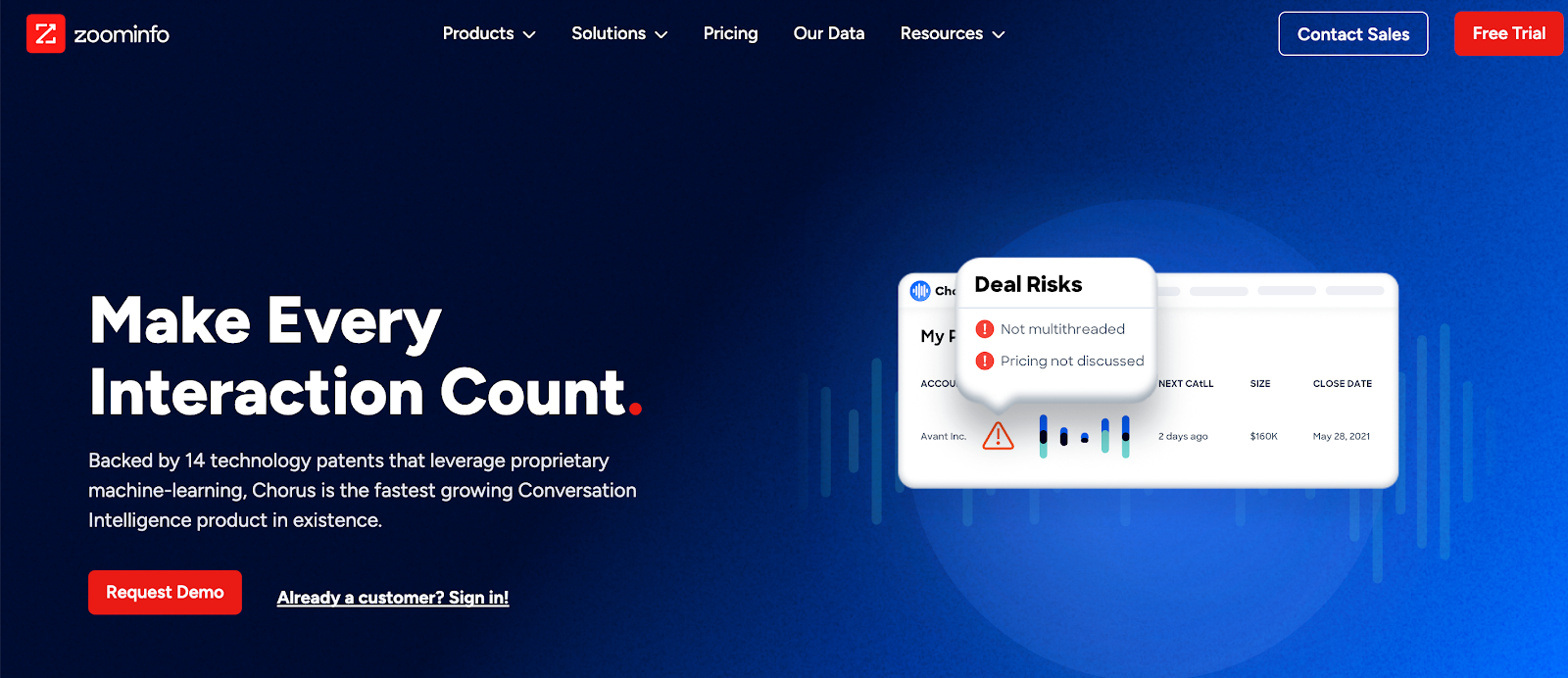
If your team spends a lot of time in meetings and sales calls, Chorus helps you capture those conversations and turn them into insights you can use. It records, transcribes, and analyzes calls so you can coach reps, spot risks, and keep deals on track.
Chorus supports business development teams by using AI algorithms to analyze spoken and written content across customer interactions. It focuses on improving customer satisfaction, coaching, and execution through consistent data analysis.
Key Features
- Records and transcribes sales calls, video meetings, and emails
- Identifies conversation patterns, objections, and customer intent
- Helps with rep onboarding and performance tracking through recorded examples
- Syncs with CRMs to link conversations to pipeline activity
- Highlights deal risks, competitor mentions, and missed opportunities
Pros
Chorus gives you visibility into conversations that usually get lost after the meeting ends. It supports better coaching, clearer follow-ups, and sharper marketing strategies by turning voice data into structured insights.
Cons
Some summaries can miss context or require manual corrections. Users report limited search flexibility across large libraries of transcripts. It may take time to configure scoring criteria to fit your team’s goals.
Pricing
Chorus doesn't disclose its pricing to the public.
7. Gong
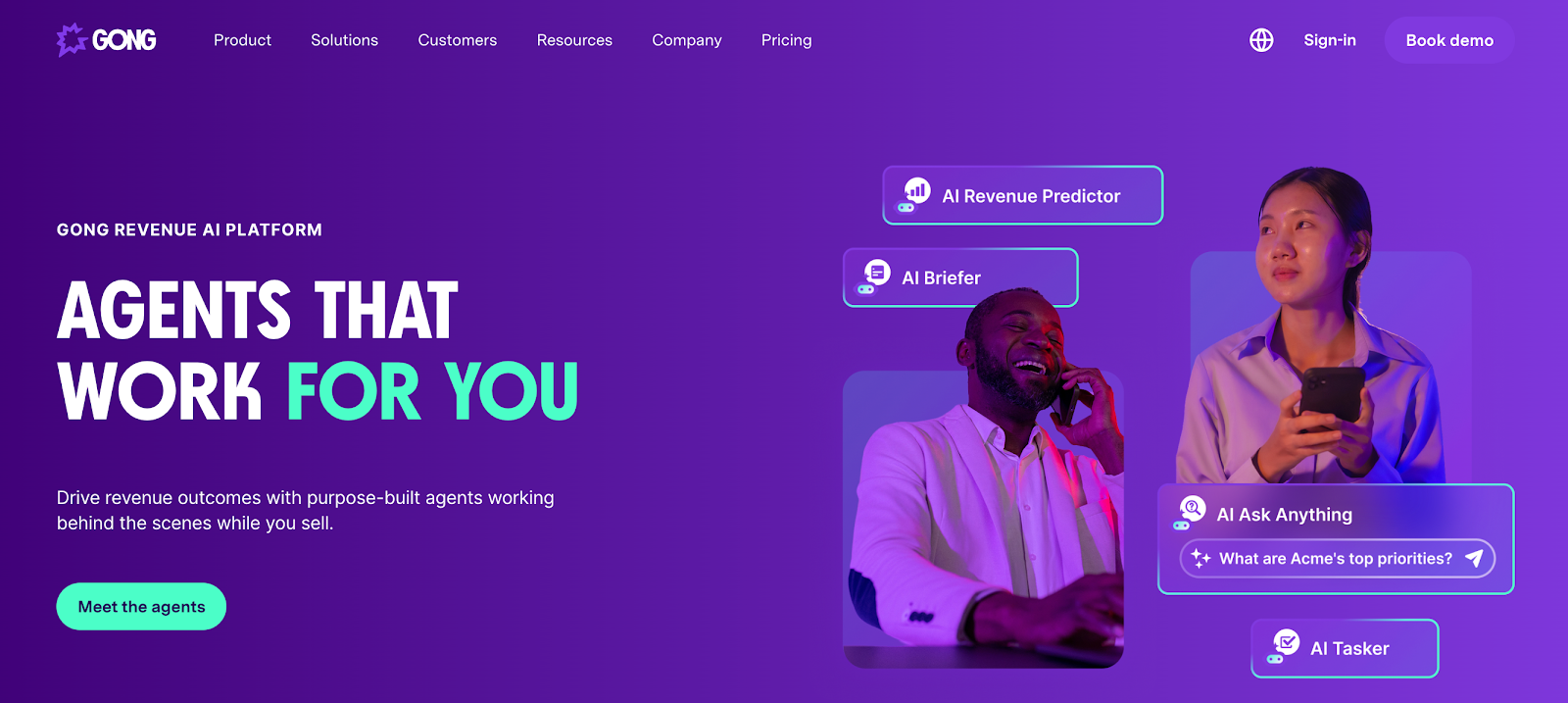
If your business development team needs a clear picture of deal progress, Gong gives you visibility across every touchpoint. It captures calls, emails, and meetings, then analyzes that activity to flag risks and forecast revenue.
Gong uses AI to help teams understand where deals stand and what actions will move them forward. It replaces guesswork with real-time insights and supports sales leaders in reducing financial risks and spotting emerging trends.
Key Features
- Records and analyzes sales conversations across voice, video, and email
- Flag risks based on silence, sentiment shifts, or lack of stakeholder engagement
- Tracks deal with momentum using data from actual interactions, not just rep input
- Provides powerful data visualization tools to monitor the pipeline and performance
- Supports marketing efforts by showing which messaging resonates with buyers
Pros
Gong helps teams simplify complex tasks like forecasting, pipeline management, and performance coaching. It turns conversation data into clear, actionable guidance without relying on manual notes or secondhand summaries.
Cons
Dashboards offer limited customization depending on your reporting needs. Some users mention that deeper analysis requires consistent data hygiene. Navigating large volumes of call data can feel overwhelming without focused filters.
Pricing
Gong does not list its pricing publicly.
How to Choose the Right AI Tool for Business Operations
AI is not a shortcut. It’s a tool that helps you focus on what drives results. But if the tool doesn’t fit how your team works, it will slow you down.
Start by identifying where your process breaks down. Then look for software that fixes those points without adding extra processes.
Pay attention to tools that do these things well:
- Use AI-driven customer insights to find strong connections based on actual interactions
- Keep your customer relationship management system updated without manual data entry
- Spot signals early using sales forecasting, real-time data, and predictive analytics
- Automate follow-ups and intro requests with built-in logic that understands context
- Work with natural language and AI models that process calls, emails, and meetings to find what matters
You don’t need another system to manage. You need a tool that gets out of the way and helps your team focus. If it doesn’t simplify how you close deals, it’s not the right one.
Make Business Development Less Cold and More Personal
In today’s rapidly evolving business landscape, AI isn’t optional. It’s how smart teams move faster. But most tools focus on managing activity. Village focuses on results.
Other platforms rely on unstructured data and generic automation. Village uses your real network, calendar activity, email history, and shared deals to surface the warmest path to the right network. It helps you understand customer behavior and prioritize outreach based on trust.
The platform protects sensitive data, offers enterprise-grade security, and gives you full control over what’s shared. Whether you're handling investor outreach or scaling sales, Village integrates easily through API or with just one line of code.
There’s no complicated setup, no data preparation needed. Just faster paths to people who matter.
Sign up for Village or schedule a demo to see how the platform fits into your workflow.
FAQs About AI for Business Development
How can AI help with business development?
AI helps you find qualified leads, prioritize outreach, and shorten the time it takes to close deals. It uses AI-powered analytics to surface patterns in customer interactions and highlight where your team should focus next.
How can I use AI to improve my business?
Start by identifying where your team spends the most time on repetitive tasks. By leveraging AI, you can automate follow-ups, monitor engagement, and make faster decisions based on actual behavior rather than assumptions.
What is BDM in AI?
BDM stands for business development manager. In the context of AI, it means using tools that support relationship-building and pipeline management through data analysis, real-time recommendations, and insights drawn from structured and unstructured data, including inputs from technologies like computer vision.
How do I automate my business with AI?
Begin with areas like lead qualification, meeting scheduling, or inventory management if that’s part of your workflow. AI can handle data entry, track engagement, and help your team stay focused on high-value conversations that drive growth.









