Most cold outreach ends in silence. You send emails, follow up twice, track everything in a spreadsheet, and still hear nothing back.
The problem isn’t effort. It’s the tools you're using to get in front of people who don’t know you yet. Generic messages, outdated contact lists, and disconnected platforms only slow you down.
These outbound sales tools help you reach the right people faster, personalize your outreach, and start conversations that lead to deals. Whether you're running point on outbound or building your first sales motion, this lineup gives you the edge you’ve been missing.
1. Village: Best for Relationship Mapping and Warm Introductions
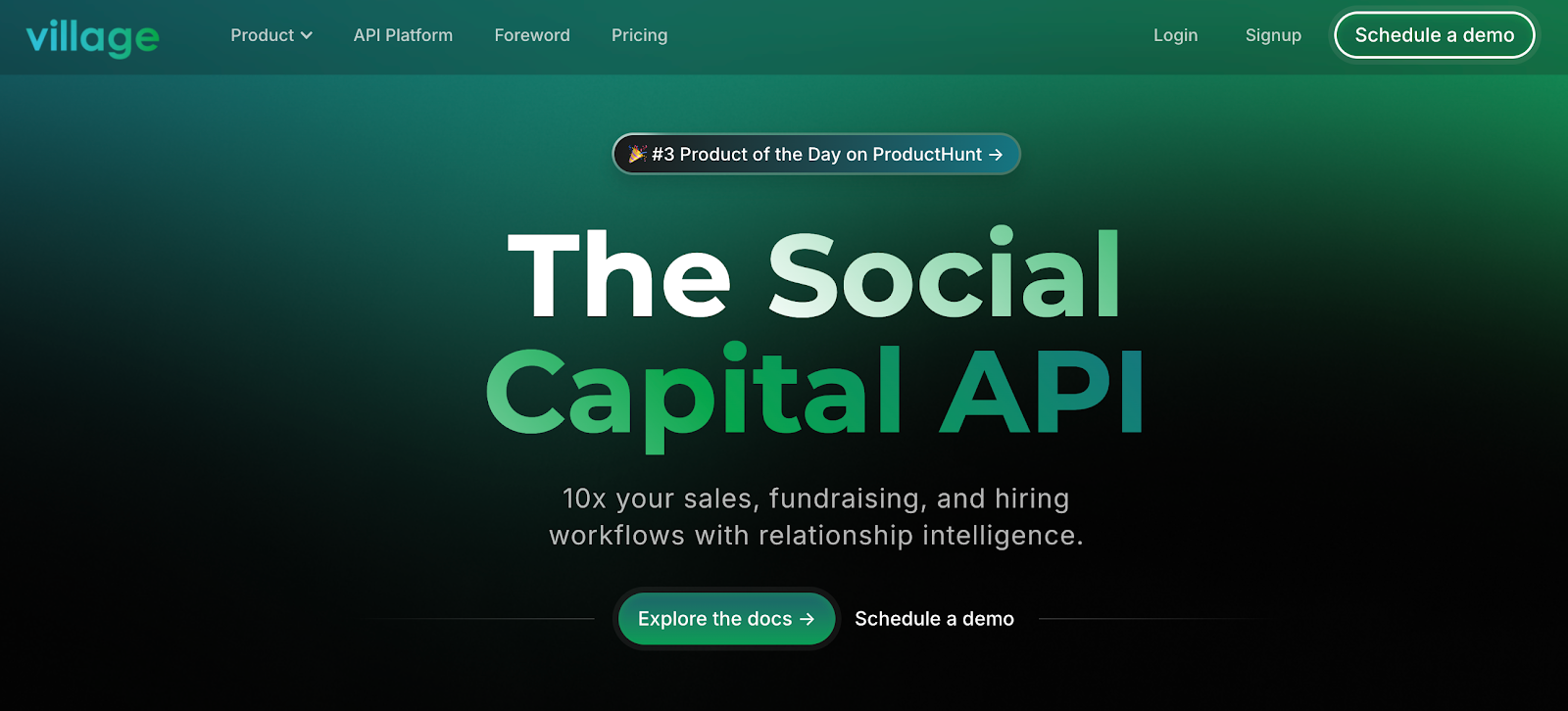
Most outbound sales tools push you toward higher volume. Village helps you win deals by turning your existing network into a lead generation engine.
Instead of hammering cold lists, you lean on trusted contacts who can introduce you to potential customers and shorten the sales cycle.
Village syncs your LinkedIn, email, and CRM data, then surfaces the warm paths hiding inside your connections. Sales reps no longer waste hours guessing who knows whom. You see clear intro routes, send a personalized request, and move on to the next task.
Key Features
- Syncs with LinkedIn, calendar, contacts, and CRMs to build a live relationship graph
- Expands your reach to over 100,000 second and third-degree connections
- Uses AI to rank intro paths based on trust level, shared history, and past communication
- Surfaces verified data like co-investments, team experience, and connection strength
- Sends double opt-in intro requests with built-in templates for easy follow-ups
- Organizes intro requests with Kanban boards and works with your current customer relationship management (CRM) tools
- Embeds into your platform or CRM through a widget or application programming interface (API) for network-based outreach
Pricing
- Free trial: Search 700 million profiles, access basic intro suggestions, and try limited AI search.
- Essentials ($19/month): Unlimited AI search, investor network access, and up to three warm paths per contact.
- Pro ($39/month): Adds team collaboration features and allows up to six warm paths per contact.
- Premium ($119/month): Full team access, unlimited intros, and API support as an add-on.
Use the platform to surface real connections, shorten your sales cycle, and get your messages read by the right people.
Try Village for free and see what your network is already capable of.
2. SuperAGI: Best for End-to-End Automation
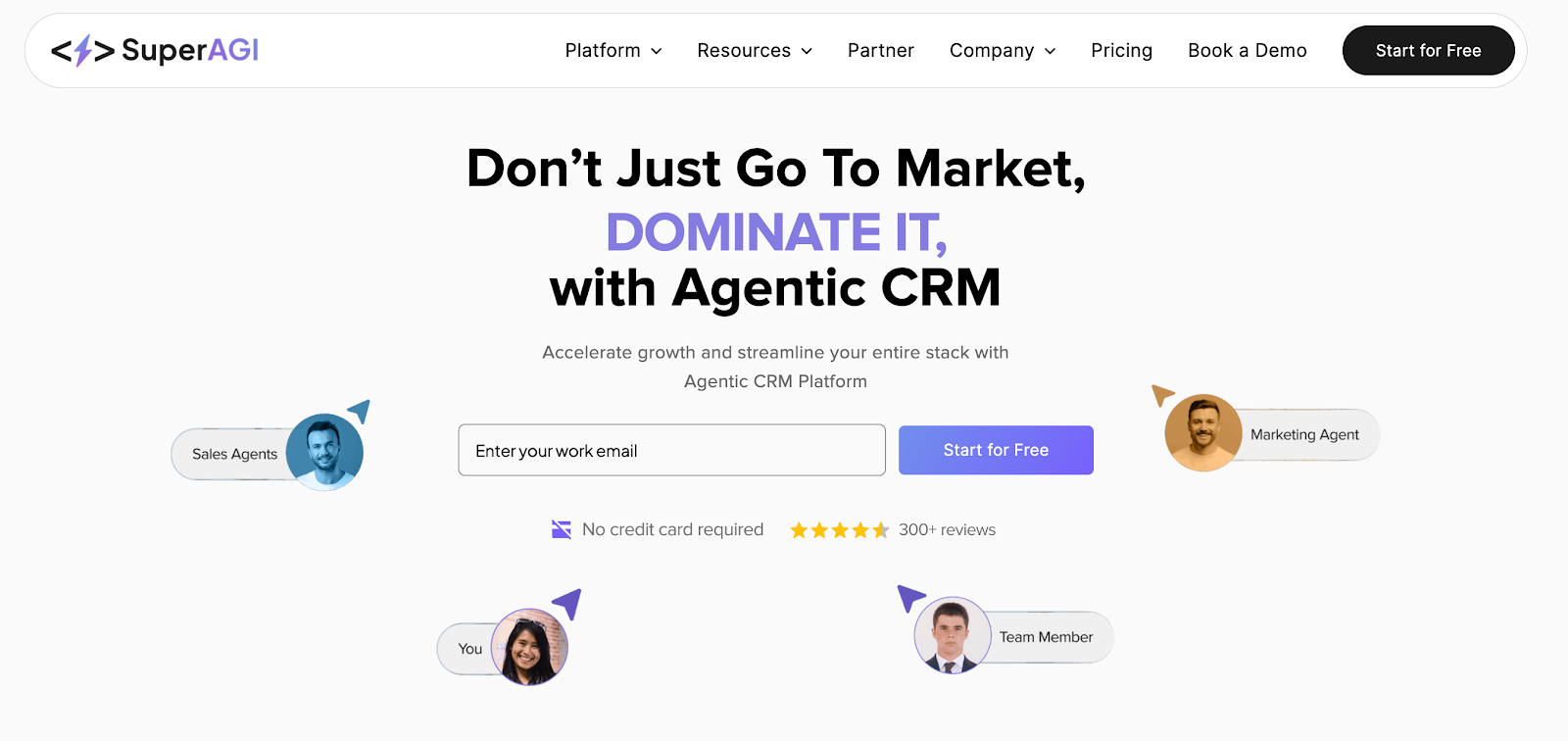
Manual prospecting steals hours that you could spend closing deals. SuperAGI replaces those repetitive tasks with outbound sales AI agents that run your entire outbound sales process from lead generation to follow-ups.
SuperAGI suits teams that want reliable sales automation without adding new administrative work. Its multi-channel outreach flows tap email, phone, and LinkedIn, giving your outbound campaigns broader reach and faster feedback loops.
Real-time analytics also show which steps convert qualified leads, so you can adjust messaging before a sequence stalls.
Key Features
- AI sales development representatives (SDRs) drive prospecting, outreach, and meeting booking
- AI Dialer places calls, schedules callbacks, and boosts call connection rates
- AI Journeys create workflows across email, calls, and LinkedIn for true multi-channel outreach
- AI account executives (AEs) deliver live product demos, freeing human reps for complex sales conversations
- Agent Builder lets you craft custom workflows that align with your outbound automation tools stack
Pros
SuperAGI automates the entire outbound sales process, from lead generation to meeting booking. It’s flexible and offers access to a large contact database, which makes it valuable for sales reps handling high-volume outreach.
Cons
The interface can feel clunky when managing contacts manually. Some tasks, like importing leads or customizing data fields, still require extra effort. Teams relying on tight CRM syncs may need to build out workflows to make it feel fully connected to their tech stack.
Pricing
- Growth ($49 per month): Includes core AI modules, two thousand monthly AI credits, and flexible usage for scaling teams.
3. Outreach.io: Best for Automated Multichannel Outreach Sequences
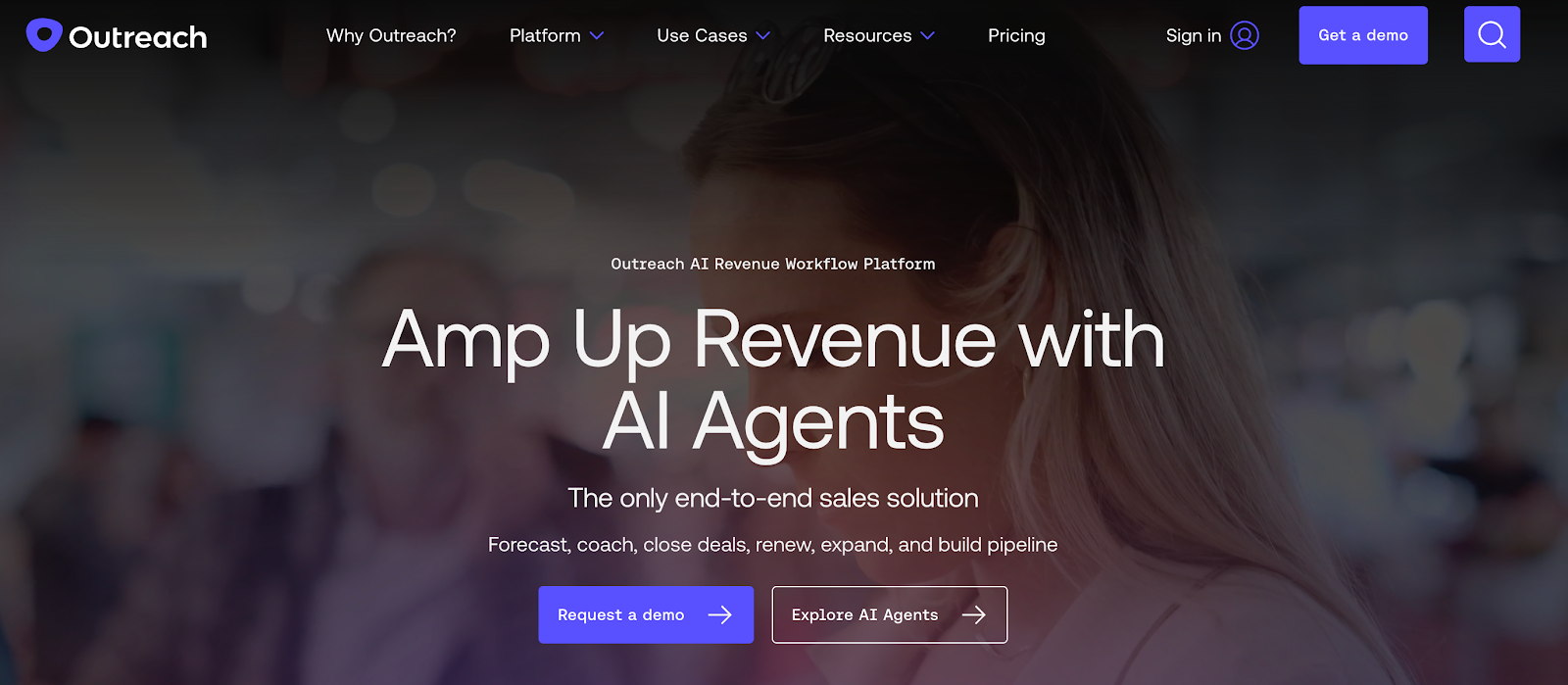
Managing dozens of outbound campaigns by hand slows down your team. Outreach.io gives you a structured sales engagement platform to run your entire outbound sales process from one place. It helps your sales reps stay focused on sales conversations instead of wasting time on repetitive data entry.
Outreach lets you combine email, phone, and LinkedIn steps into one workflow. You can test subject lines, track activity in real time, and prioritize qualified leads based on engagement.
It supports sales professionals who need a system that scales with their pipeline and helps them automate tasks.
Key Features
- Automates multi-channel outreach across email, calls, and LinkedIn
- A/B testing built into messaging sequences
- Automated follow-ups pause and resume based on contact availability
- Built-in sales automation guides reps through each step
- Syncs email, call logs, and activity to your CRM without manual updates
- Forecast roll-ups and pipeline views help managers evaluate sales performance
- Scenario modeling and quota tracking for sales teams and revenue leaders
Pros
Outreach.io's built-in automation, A/B testing, and forecasting tools support large teams running complex outbound sales efforts. It also integrates well with CRMs and gives leadership real-time visibility into sales performance.
Cons
It takes time to set up and train sales reps. Reporting can be hard to customize, and support response times can be slow.
Pricing
- Outreach doesn't list pricing publicly.
4. Doodle: Best for Automated Meeting Scheduling
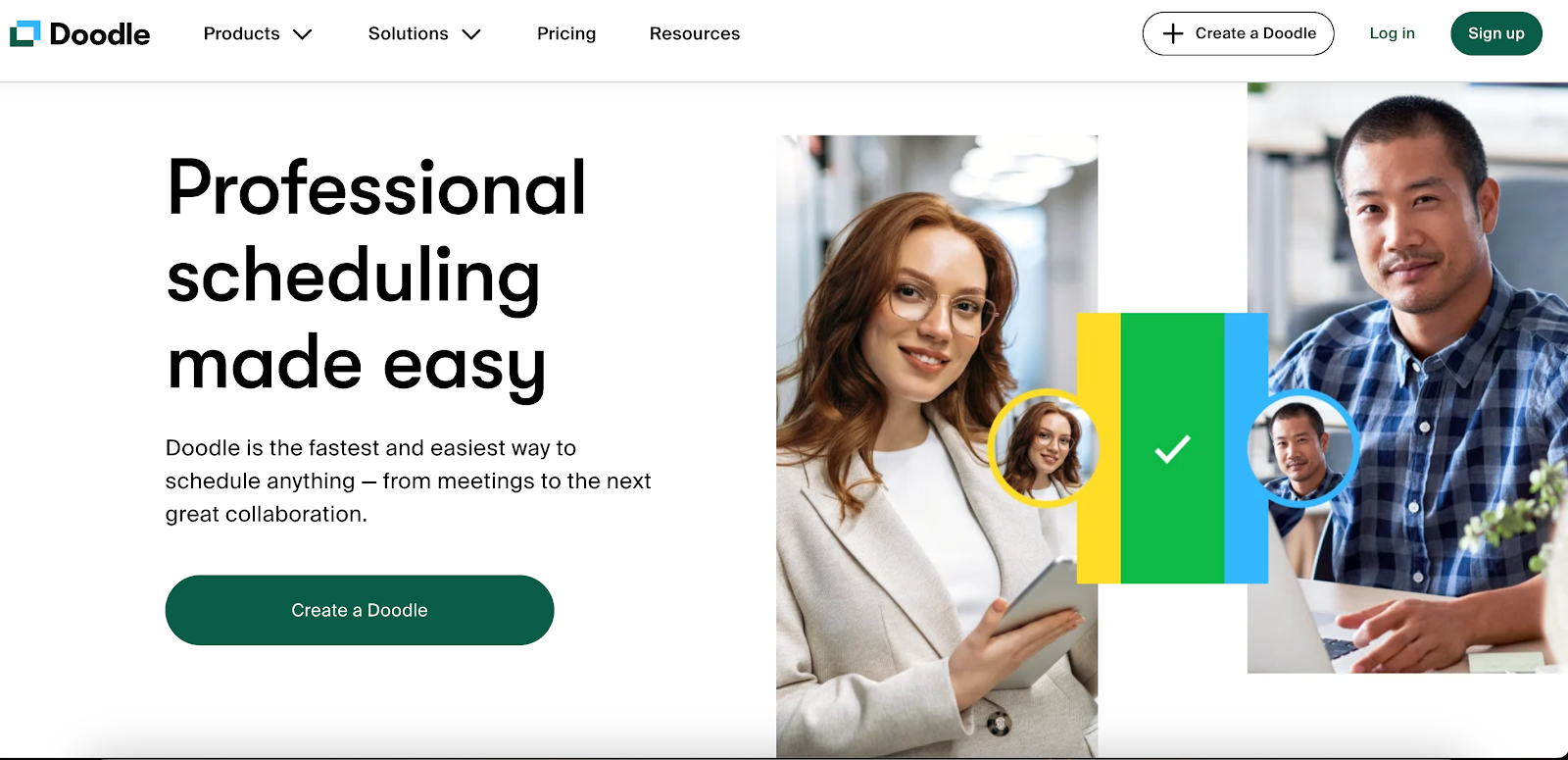
Scheduling should never be the reason you lose a deal. Doodle helps you avoid that by making it easy for prospects to book a meeting time. When someone is ready to meet, you send a link and let them pick what works.
It fits into outbound sales efforts where every delay risks losing momentum. Reps can stay focused on follow-ups and sales tasks instead of calendar coordination. That makes it useful for sales professionals running multiple outreach campaigns each week.
Key Features
- Group polls for finding the best time across teams or clients
- Lead capture fields to collect key details before the call
- Shared team calendars for better visibility and coordination
- Custom branding across all booking links and invites
- Integrations with Google Calendar, Outlook, Zoom, and Microsoft Teams
- Automatic notifications and reminders
Pros
Doodle makes it easy for prospects to book time without back-and-forth. It works well for reps who need a quick, no-fuss way to schedule calls during outreach campaigns. The integrations with video and calendar tools keep meetings organized without adding more administrative tasks.
Cons
The mobile app can be hard to navigate. Some users say recent updates made the interface less intuitive. Doodle focuses on booking, not tracking engagement or syncing with CRMs, so you may need other tools to manage follow-ups.
Pricing
- Pro ($14.95/per user monthly): Create unlimited booking pages, add branding, and automate reminders
- Team ($19.95/per user monthly): Share calendars across teams, manage users, and access admin controls
5. Pipedrive: Best for Sales Pipeline Management & Deal Tracking
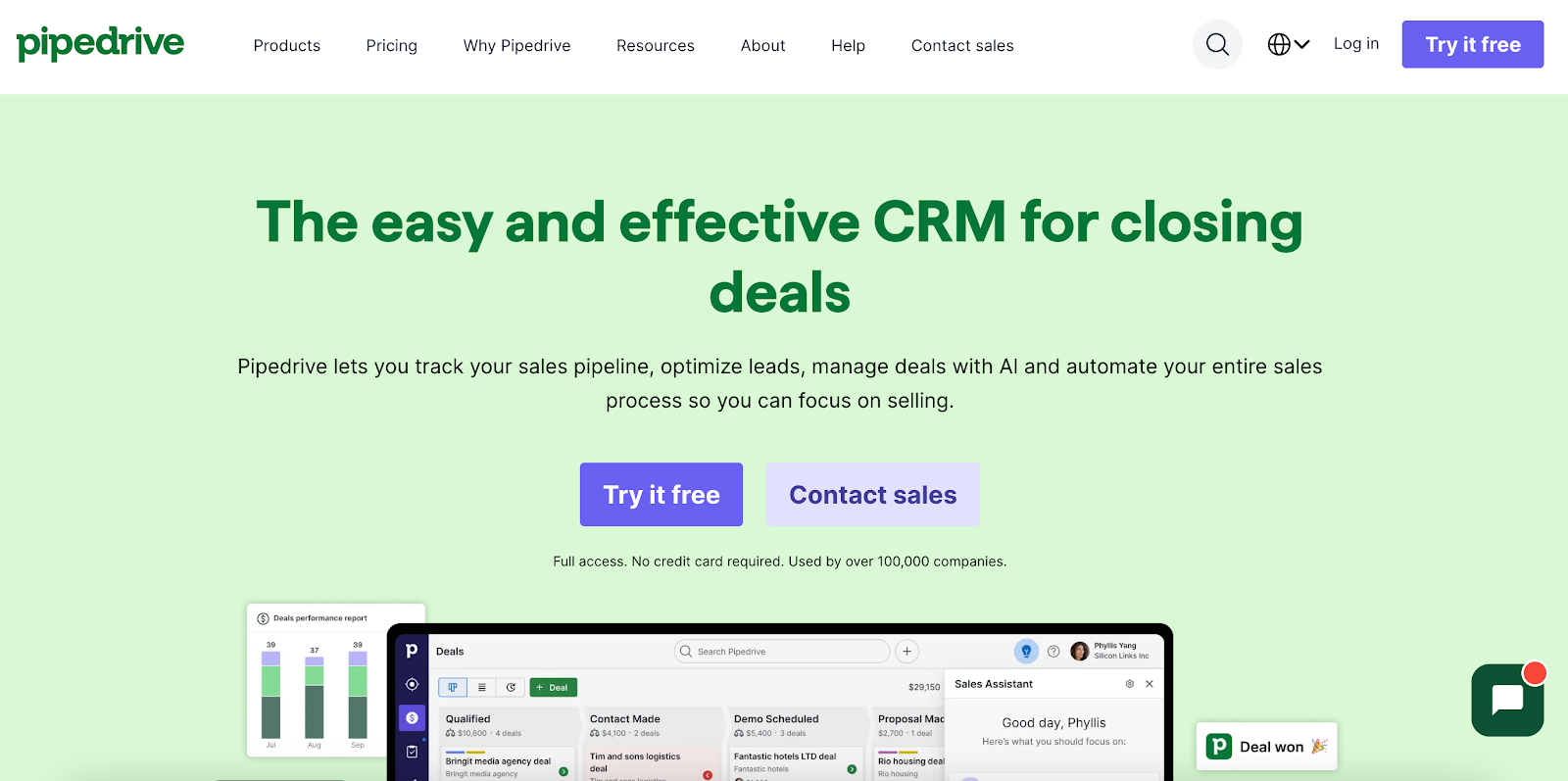
Outbound work generates a steady flow of leads, tasks, and follow-up emails. Pipedrive brings all of that into one organized pipeline view so your sales teams know exactly what to do next.
This sales engagement tool is built for reps managing active outreach strategies and ongoing lead management. You can drag deals across stages, automate personalized messaging, and get visual cues that highlight deals needing follow-up.
Key Features
- Customizable pipeline stages with drag-and-drop movement
- Real-time dashboards with advanced analytics for team performance
- Two-way email sync, templates, and tracking for follow-up emails
- CRM integrations with more than 500 tools
- Tools for tracking recurring revenue and repeat deals
Pros
Pipedrive gives you a clear view of your sales process so nothing gets forgotten. You can automate manual tasks, use the data to coach your team, and connect it to the rest of your tech stack without a long setup.
Cons
Some reporting features require a higher-tier plan. Email syncing can lag during high-volume periods, and advanced automation may still require pairing Pipedrive with dedicated outbound sales automation tools.
Pricing
- Essential ($19/per seat monthly): Basic pipeline setup and simple automation features
- Advanced ($34 per seat monthly): Email syncing, scheduling, and activity-based triggers
- Professional ($64/per seat monthly): Unlock sales performance reporting, smart docs, and full email features
- Power ($74/per seat monthly): Includes collaboration tools and flexible team permissions
- Enterprise ($99/per seat monthly): Full customization, admin controls, and priority support
6. BuiltWith: Best for Smarter Prospect Lists
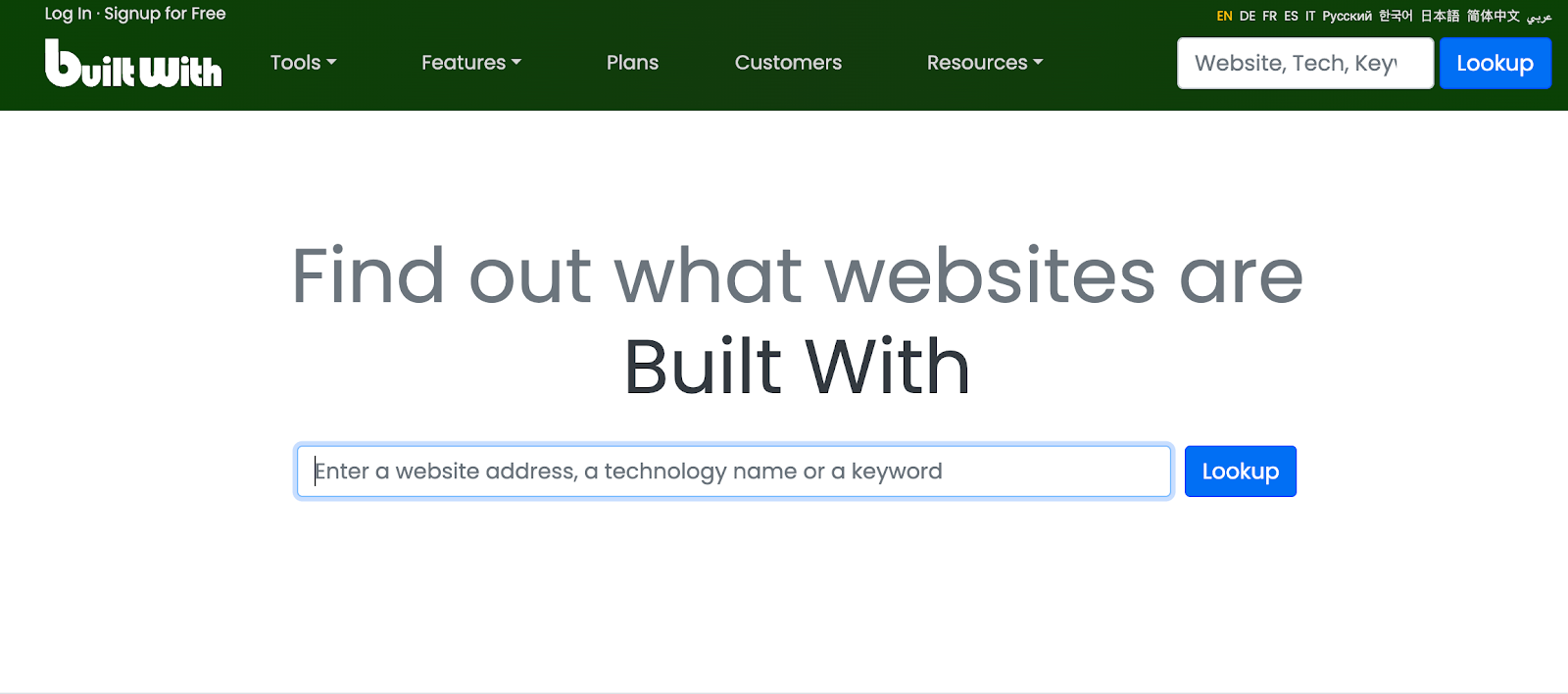
If you sell software or services tied to specific tech stacks, BuiltWith gives you the kind of prospect insight that firmographic data cannot. It reveals what tools a company uses so your sales teams can focus on accounts that match your solution, not just your ideal customer profile.
BuiltWith is ideal for reps running sales prospecting campaigns where platform compatibility or product timing matters. Whether you're pitching a Shopify integration or tracking churn from a competitor, this tool gives you the context you need to lead with relevance.
You can generate leads, tailor your outreach strategies, and send personalized messages without wasting time on blind outreach.
Key Features
- Advanced filtering by platform, location, keyword, tech spend, or vertical
- Competitor tracking to spot churned users and tech adoption trends
- E-commerce product finder to identify stores selling specific product types
- Upload analysis to enrich current lead lists with fresh lead data
- Custom reports that plug directly into outbound tools and email outbound automation
Pros
BuiltWith is helpful for reps who need to match offers with what prospects already use. The reports export easily into most outbound tools, keeping your research aligned with your sales engagement tool or automation system.
Cons
Some contact data fields need verification, and the interface can feel slow on large list pulls. Smaller teams may also find the pricing limits accessibility if they only run occasional searches.
Pricing
- Basic ($295 monthly): Includes reports for two technologies and two keywords
- Pro ($495 monthly): Unlimited reports, technologies, and keywords for one user
- Team ($995 monthly): Unlimited access for multiple users, ideal for large sales orgs
7. Bouncer: Best for Email Deliverability and Clean Lists
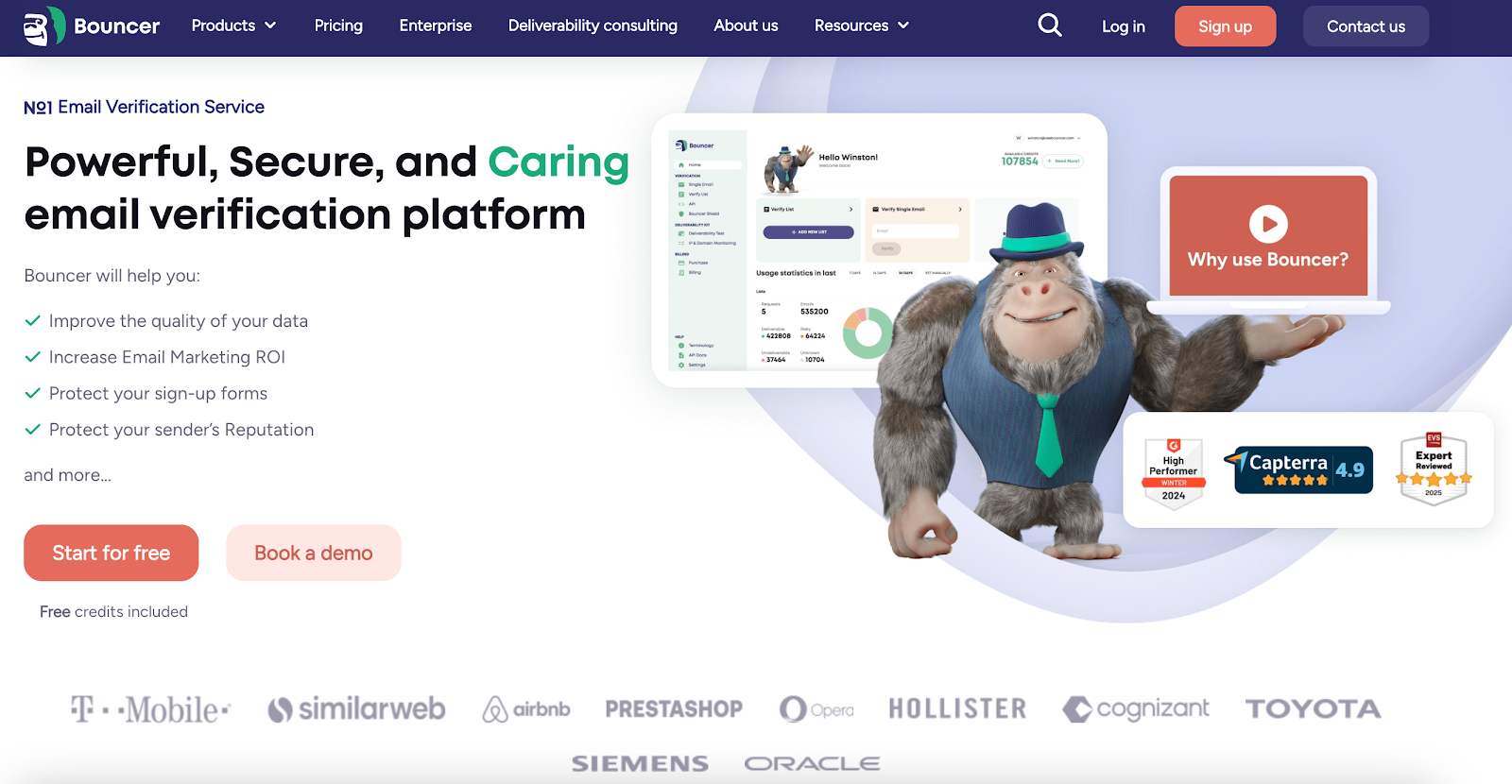
Dirty data drags down deliverability and hurts domain reputation. Bouncer keeps your lists clean by flagging invalid or disposable addresses before you hit send. You protect inbox placement, improve sales efficiency, and give every outbound email automation sequence a stronger chance to land.
The tool suits teams that rely on email for revenue growth. Upload a list or plug the real-time API into your form, then push verified contacts back to your outbound sales platform or CRM. Clean lists translate into higher open rates and fewer wasted marketing campaigns.
Key Features
- Bulk verification through a simple web interface
- Real-time API that checks addresses at sign-up or import
- Bouncer Shield blocks malicious and fraudulent emails on entry
- Toxicity Check spots spam traps and risky domains
- Deliverability Kit audits authentication and blocklists before launch
Pros
Bouncer focuses on one goal and nails it. Fast verification, clear labels, and deliverability tests combine to keep sender reputation healthy and outbound lists tight.
Cons
Unknown or risky results sometimes lack detail, and deeper integrations may require developer time.
Pricing
- Starter ($25 monthly): Includes 250 test emails and monitoring for 10 IPs or domains.
- Standard ($125 monthly): Offers 1,000 test emails with monitoring for 25 IPs or domains.
- Pro ($250 monthly): Provides 2,500 test emails and tracking for 50 IPs or domains.
- Enterprise (custom pricing): Unlocks unlimited test emails, domain monitoring, and includes a dedicated account manager and multi-org setup.
8. Growbots: Best for AI-Driven Lead Generation
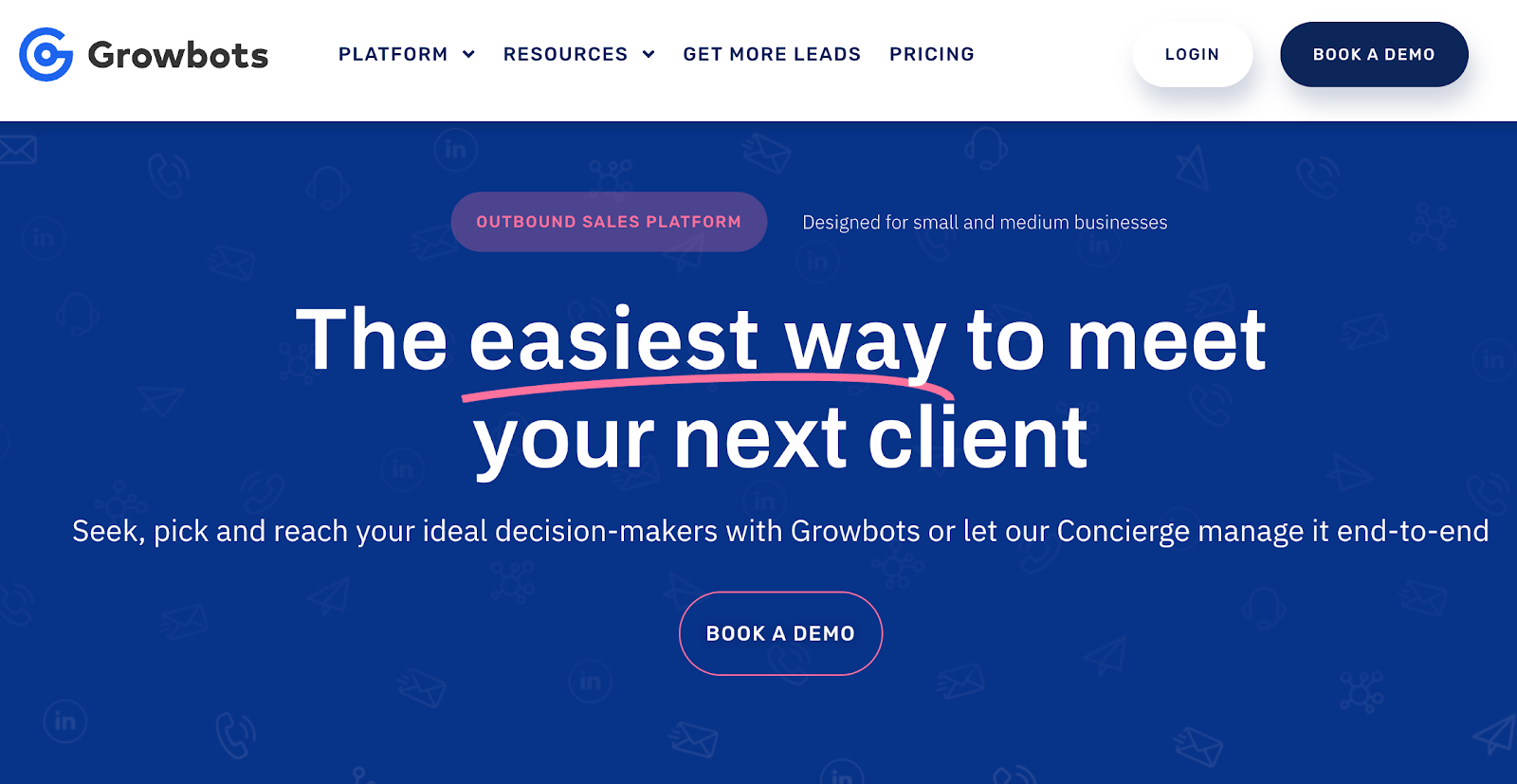
You need fresh contacts and emails that sound human without writing every line yourself. Growbots pulls both jobs into one workspace. Its AI tools scan a large contact database, pick prospects that match your ideal profile, then draft sequences that feel personal.
Growbots works well for teams chasing revenue growth through high-volume email. Automatic prospect selection, quick template generation, and real-time deliverability checks let you launch campaigns in minutes.
That speed keeps your pipeline full and leaves room for LinkedIn personalized connection requests or follow-up calls.
Key Features
- AI Template Generator creates custom cold emails from a short company description
- Shared Inbox gathers every reply so the team sees one thread
- Multi-account sending spreads daily limits across connected inboxes
- Reporting suite offers valuable insights with A/B tests and engagement stats
- Auto-unsubscribe removes prospects who opt out, keeping lists compliant
- Verification engine checks imported emails before they enter a sequence
Pros
Growbots saves hours on research and copywriting while feeding your outbound sales platform a steady stream of targets. AI-generated content and auto-verified contacts also raise sales efficiency.
Cons
Deliverability depends on proper warm-up and domain health, so the setup still needs care. Some users note occasional spam-filter issues when scaling sends, and mastering the dashboard can take time.
Pricing
- Starter ($29 per month): AI messaging, deliverability monitoring, A/B testing, Zapier access, unlimited users, and email accounts.
- Pro ($39 per month): Everything in Starter plus higher send limits, CRM integrations, imported email verification, campaign timeline, and priority chat support.
Tips on Choosing Your Ideal Outbound Stack
You don't need a dozen tools to run outbound well. You need the right ones, working together, without slowing your process or bloating your budget.
These tips will help you build a tech stack that saves time, cuts distractions, and keeps your outbound motion focused on results.
Focus on One Goal at a Time
Review where you lose momentum. Maybe your lead lists are outdated or your follow-up process is inconsistent.
Choose one issue that slows down your outreach and fix that first. That’s where you’ll see real sales success.
Assign a Clear Purpose to Each Tool
Use your tools with intent. One for prospecting, one for email outreach, one for task management. If a tool claims to do everything, it probably does nothing well. Keep it simple and functional.
If you're already using a platform like Sales Navigator or LinkedIn Sales Navigator, make sure it supports your outbound goals. These tools are useful for targeting, but not for everything. Build around them, not on top of them.
Test the Workflow Before You Commit
Before locking in a new tool, try it in a live campaign. Pay attention to how it fits with your current routine. Can you reply fast? Is task switching minimal? Does it slow you down or speed you up?
Sales tools should reduce your workload. If you're spending more time setting up campaigns than running them, it's not working for you.
Start with Fewer Tools
You don't need AI scoring or layered analytics at the beginning. If your team handles both outbound and inbound sales, keep those workflows separate to avoid confusion.
A clean setup keeps your outbound predictable. Once you’ve found a rhythm that supports business growth, you can layer in other tools that genuinely add value.
Use the Best Outbound Sales Tools to Drive Business Success
The best outbound sales tools help you reach the right people faster, personalize your outreach, and move prospects through your pipeline.
Focus on platforms that give you visibility into your outreach, make follow-ups easy, and help you stay consistent. That’s where momentum builds and deals start moving.
Village helps you get there. It turns cold outreach into warm intros and gives you context that makes your outreach relevant from the start.
The platform maps real connections—friends, colleagues, past collaborators—and shows you who can introduce you to your target contact. You no longer have to rely on cold prospecting to get attention.
This makes your outreach feel more human. When your message comes through someone your prospect already knows, it builds instant trust. That trust drives higher response rates, stronger engagement, and better outcomes across your outbound motion.
Schedule a demo with Village and see what outbound can do when it's built on warm relationships.
FAQs About Outbound Sales Tools
What is outbound sales software?
Outbound sales software helps you find, contact, and follow up with potential buyers who haven’t expressed interest yet. These tools automate repetitive tasks like email outreach, prospect research, and follow-up tracking, so you can focus on closing.
Some platforms also include built-in CRMs, email sequencing, lead scoring, and integrations to streamline your outbound motion.
What are the KPIs for outbound sales?
Outbound sales key performance indicators (KPIs) measure how well your outreach strategy performs. Key metrics include:
- Number of new leads added
- Emails sent and response rates
- Calls made and meetings booked
- Qualified opportunities created
- Conversion rate from cold outreach to opportunity
- Revenue sourced from outbound efforts
What is the outbound sales method?
The outbound sales method means reaching out to prospects directly instead of waiting for them to contact you. That could be through cold emails, cold calls, LinkedIn messages, or warm introductions. You research potential fits, create relevant outreach, and guide them into a sales conversation.
How to automate outbound sales?
Start by identifying the most repetitive parts of your outreach process. Use software to handle tasks like finding leads, sending follow-ups, and managing campaigns. Pair outbound sales tools with your CRM so everything stays in sync and your team can stay focused on closing deals.







