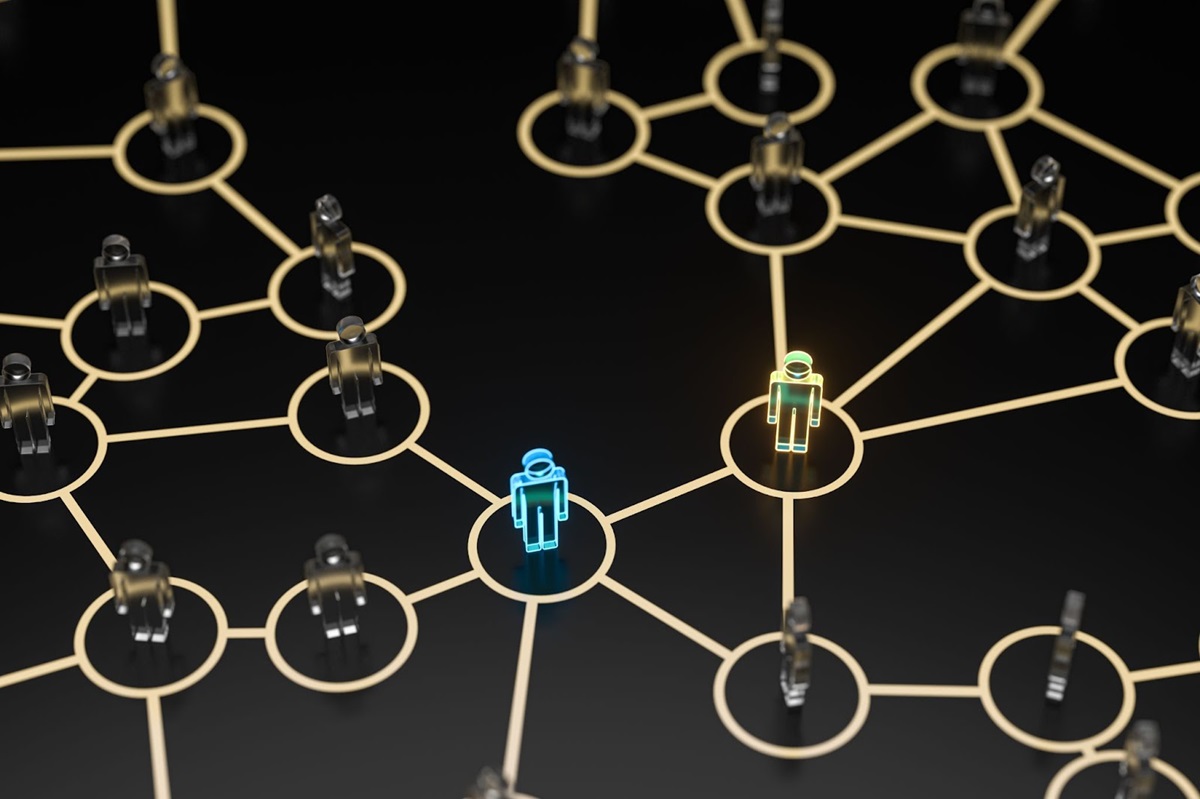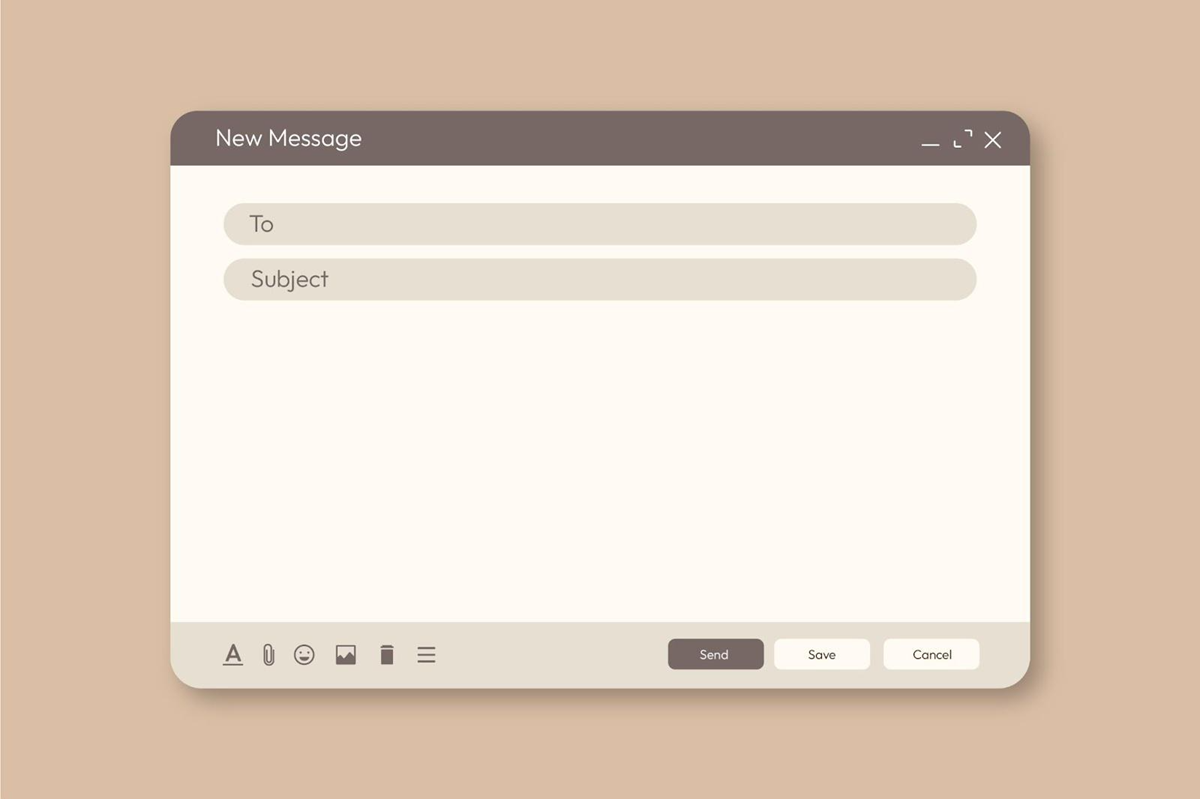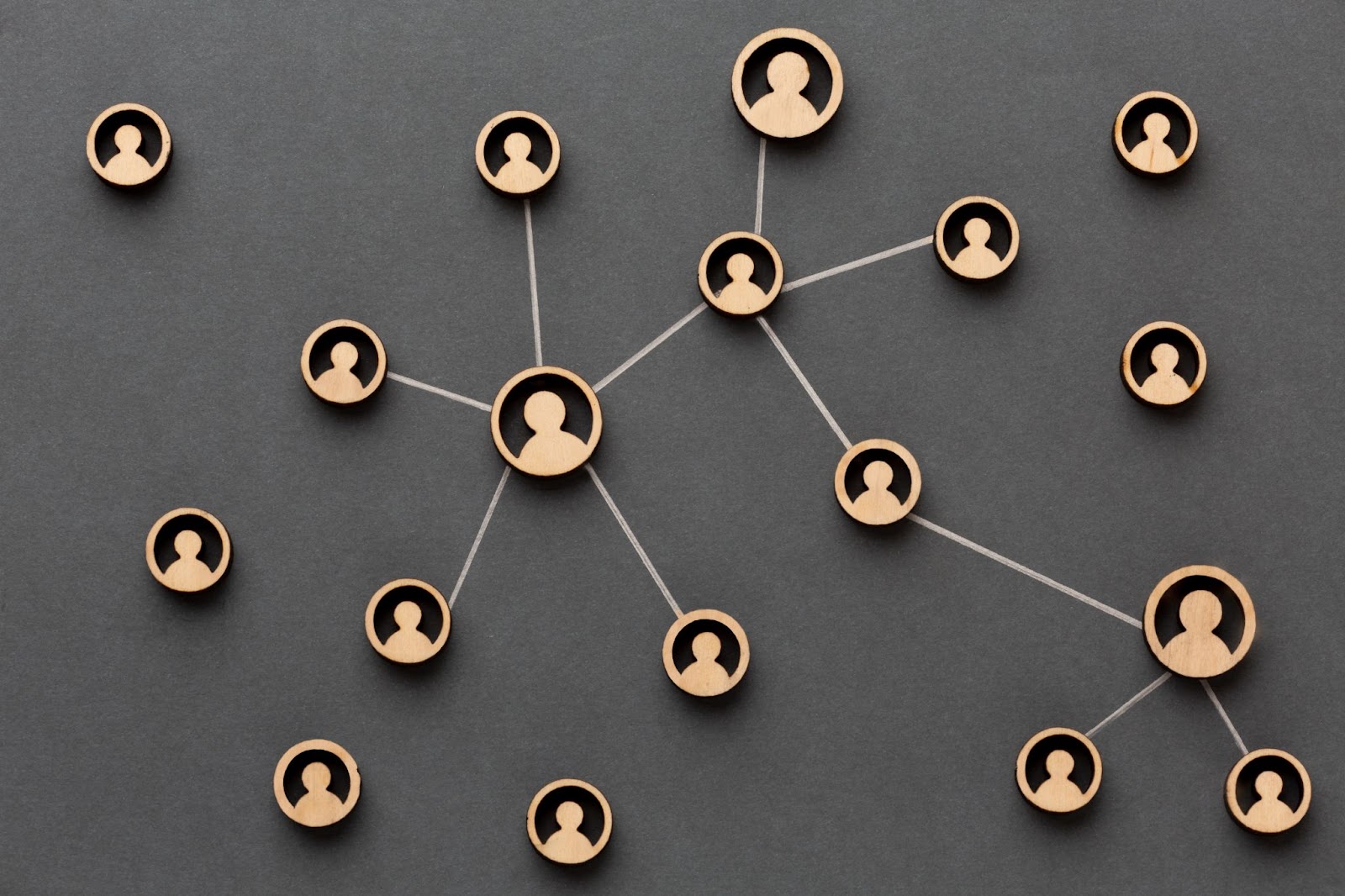Strong relationships lead to better deals and faster hires. But too often, your network gets buried. Contacts live in too many places, and you lose track of who can open a door or help move a conversation forward.
Relationship network mapping helps you make sense of it all. These tools help you see how people are connected, where you have warm intros, and which connections deserve follow-up.
This list breaks down five relationship mapping tools that make that possible. Each one is practical, easy to start with, and built for people who rely on relationships to grow their business.
1. Village—Best for Sales, Fundraising, and Hiring
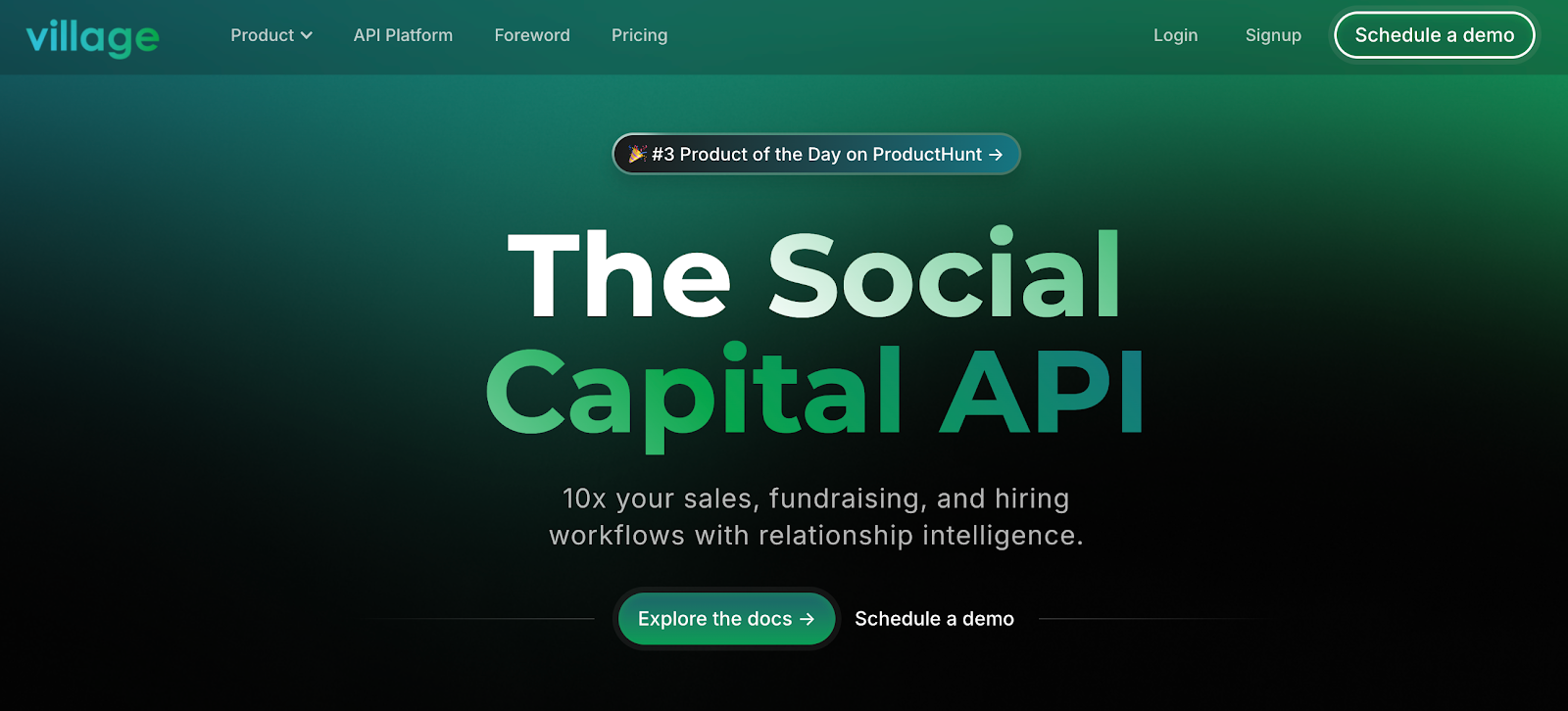
Village shows you every warm introduction that sits just one or two steps away. The platform plugs into your contacts, LinkedIn, and calendar, then reveals paths to decision makers you may have missed. You reach the right people quickly because Village scores each path by trust and relevance.
Sales teams shorten deal cycles, investors line up stronger leads, and recruiters connect with talent through warm relationships. Village turns static contact lists into an active network you can act on right now.
Key Features
- Warm introduction discovery through 100K+ second and third-degree connections
- AI scoring based on trust, shared history, and verified interactions
- Visual Kanban-style tracking for intro requests and follow-ups
- Syncs with LinkedIn, Gmail, Slack, and customer relationship management tools (CRMs)
- Application programming interface (API) access for platforms embedding relationship intelligence
- Built-in privacy controls for safe data sharing and fast removal
Pricing
- Free trial
- Essentials: $19/month
- Pro: $39/month
- Premium: $119/month
- API platform: $499/month
Sign up for free, map your network, and request your first warm intro in minutes.
Curious about deeper integration? Book a demo and see how Village unlocks your hidden connections.
2. Prolifiq—Best for Sales Account and Stakeholder Relationship Mapping
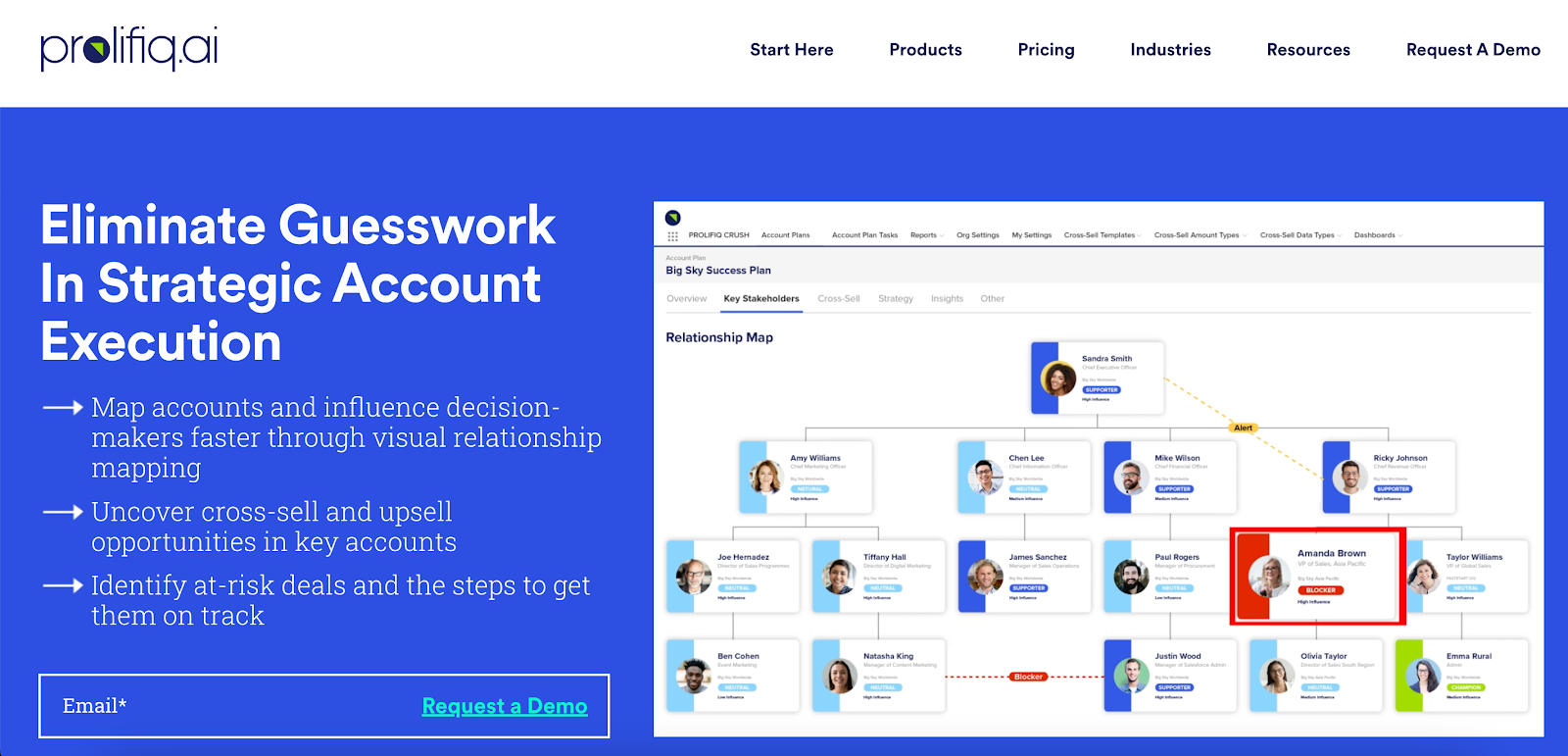
Prolifiq adds a clear, visual layer to Salesforce that shows who holds influence inside your key accounts. You see complex relationships at a glance, then plan outreach around the people who matter most.
You work on large deals where multiple buyers weigh in. Prolifiq spots the key stakeholders, flags blockers, and highlights champions so you focus on the right conversations.
The native Salesforce integration keeps customer relationship management data and relationship intelligence in one place.
Key Features
- Stakeholder maps that visually represent influence and internal politics
- Templates for fast account planning and playbook creation
- Drag-and-drop editing to update titles, influence levels, and reporting lines
- Color-coded signals that identify champions, blockers, and neutral contacts
- Task creation from the map for immediate follow-through
- Salesforce data security with all updates saved inside your CRM
Pros
You gain an immediate view of the buying committee and their connections, which delivers actionable insights without extra tools.
Cons
Initial setup takes configuration time, and Contact Roles sync could be stronger. Pricing details require a sales call.
Pricing
- Relationship mapping tool native in Salesforce: Starting from $19 per user per month
- ACE: Starting from $49 per user per month
- CRUSH: Starting from $54 per user per month
- Complete suite: Starting from $79 per user per month
3. ClickUp—Best for Workflow Collaboration With Relationship Visualization
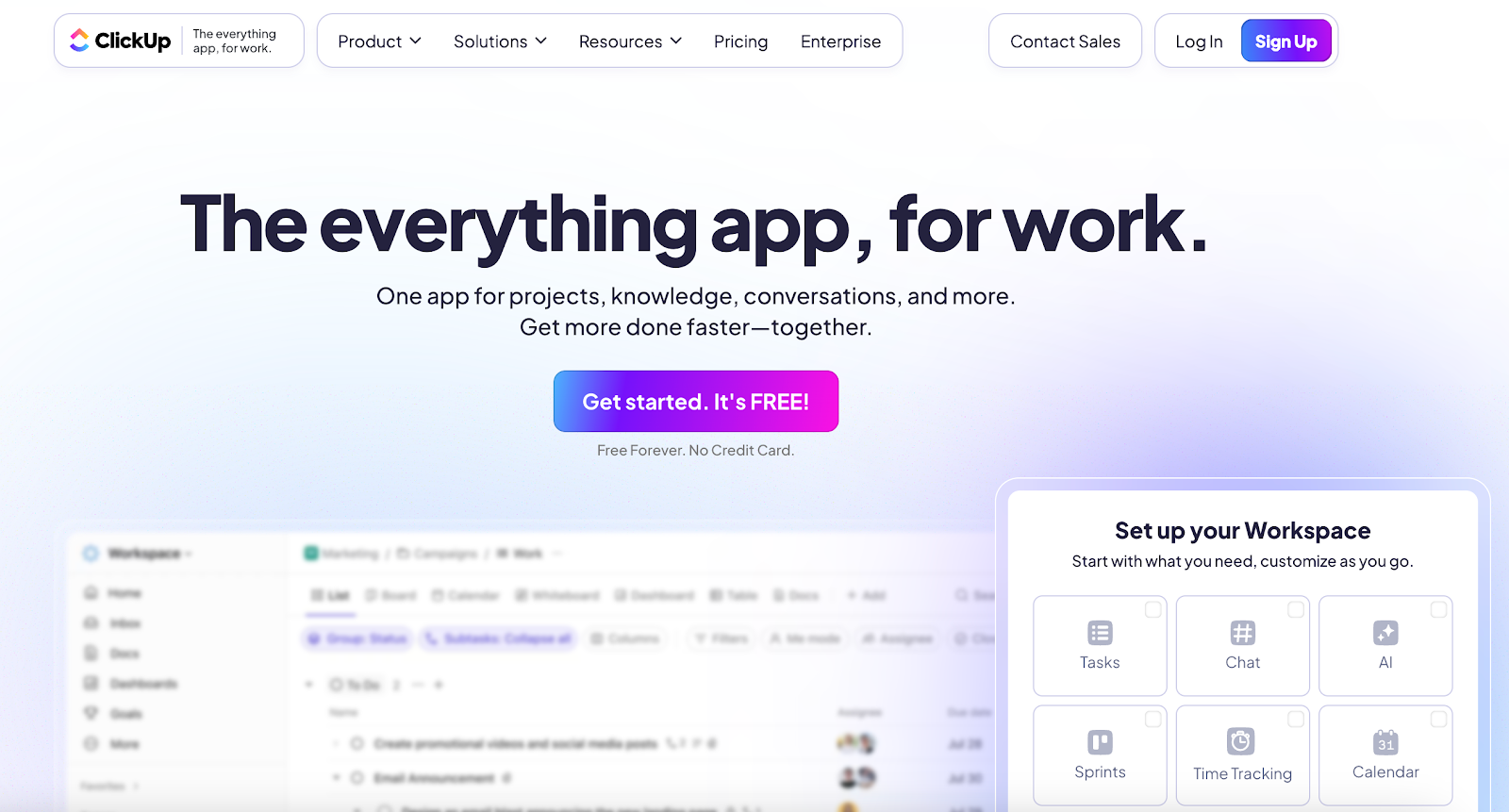
ClickUp blends flexible project management with tools that let your team visualize and analyze task relationships. Custom views, dynamic whiteboards, and linked documents create a single space where you see how work connects across the organization.
When projects involve many moving parts, you need clear connections between tasks and owners. ClickUp turns scattered updates into a live map of responsibilities, giving you valuable insights that support timely decisions.
Key Features
- Multiple views, such as List, Board, Calendar, Gantt, that fit any workflow
- Interactive whiteboards for brainstorming and relationship mapping
- Hierarchical structure (Spaces > Folders > Lists > Tasks) that feels like customizable organizational charts
- Task relationships and dependencies, so nothing slips through
- Real-time chat, comments, and mentions that keep collaboration in context
- Integrations with Slack, Google Workspace, GitHub, and more
Pros
You get a user-friendly hub that combines schedules, docs, and relationship graphs without hopping between tools.
Cons
Some power users miss automation options found in apps like Notion, and interface complexity can require a learning curve for small teams.
Pricing
- Free
- Unlimited: $10/ per month
- Business: $19/per month
- Enterprise: Custom pricing
4. PARTNER CPRM—Best for Community Network Mapping

If you work in a community or social impact setting, PARTNER CPRM gives you tools built for your reality. It combines relationship mapping software tools with network science, so you don’t just chart who’s connected. You also learn what those connections mean and how to strengthen them.
PARTNER CPRM is for ecosystems. Whether you're managing cross-sector collaborations, coalitions, or nonprofit partnerships, it helps you map relationships and assess network health. You gain a clearer view of your organization’s network and the key players driving outcomes across it.
Key Features
- Integrated social network analysis and CRM functions
- Metrics like density and centrality that identify gaps in collaboration
- Geographic information system maps and public dashboards for sharing insights with partners
- Public-facing network views that enhance communication with partners
- Custom filters and overlays to highlight meaningful relationships
Pros
You get an all-in-one tool for managing partnerships, visualizing networks, and building shared strategy across sectors. It’s one of the few platforms focused on the process of collaboration, not just the output.
Cons
PARTNER CPRM requires upfront training and good data hygiene. It can feel heavy if you're managing a small or informal network.
Pricing
- Free
- Lite: $1,800 per year
- Pro: $4,000 per year
- Enterprise: Starts at $50,000 per year
5. Kumu—Best for Versatile Systems and Network Mapping
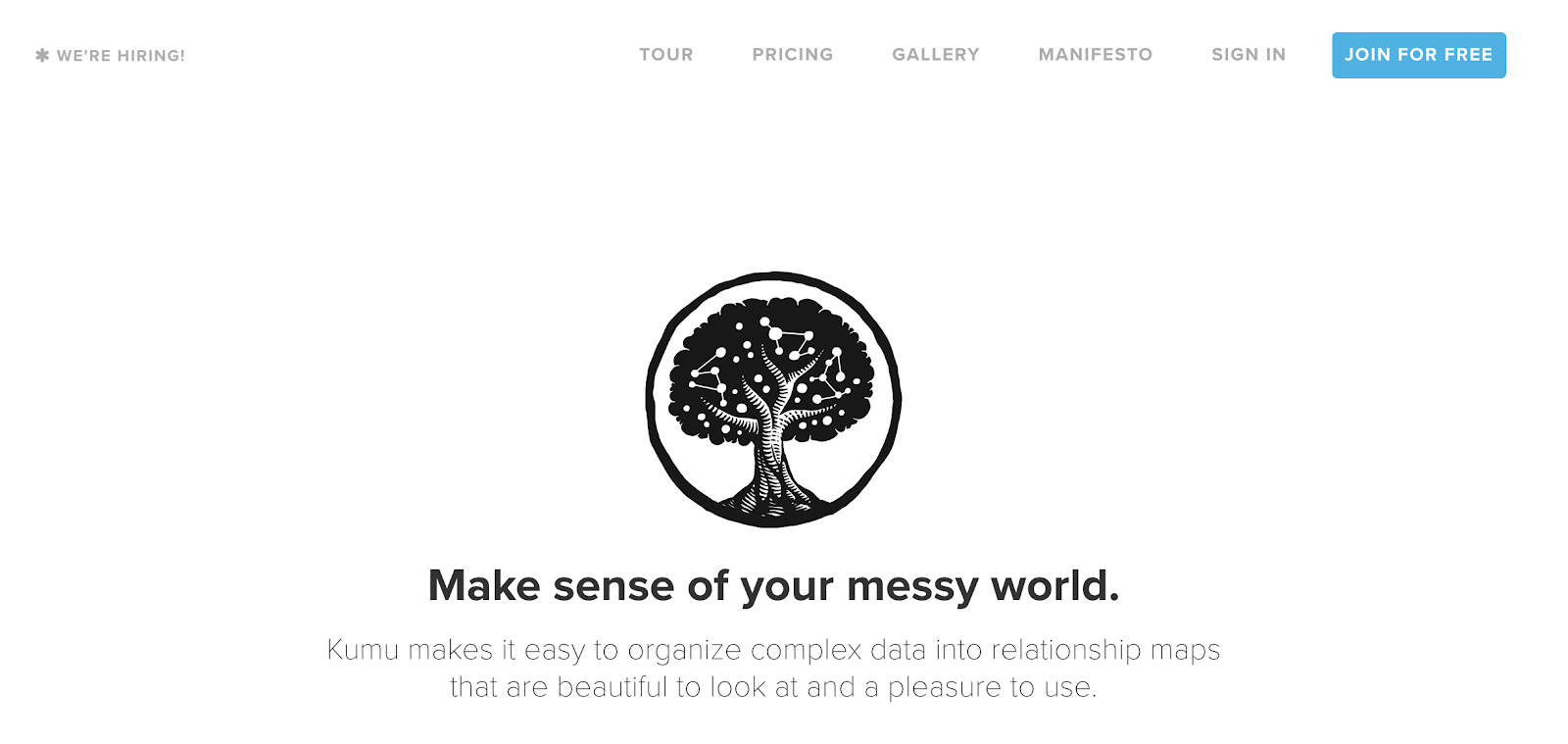
Kumu turns complex data into clear, interactive maps you can share with anyone. You import a spreadsheet or start from scratch and watch relationships appear in real time. The result helps you spot patterns and provide insight that would stay hidden in rows and columns.
You manage projects where context matters as much as contact lists. Kumu lets you layer data, highlight influence, and filter by strength or distance, so you guide strategy with facts. Your maps become living dashboards that support faster business decisions.
Key Features
- Spreadsheet or Google Sheets import for fast setup
- Multiple maps and views that capture the overall structure from different angles
- Filters, focus, and showcase tools to declutter dense networks
- Profiles that store narrative, tags, budgets, or videos for each element
- Data-driven styling where size, color, and line weight respond to your metrics
- Built-in metrics like betweenness, centrality, and clustering to surface hidden influencers
- Presentation mode and embeddable iframes for easy sharing
Pros
Custom fields and a flexible canvas support creative organizing ideas without coding. You save time by shaping data visually instead of forcing it into spreadsheets.
Cons
No live collaboration. You need to refresh to see team updates. Performance can slow down with large or complex maps.
Pricing
- Private projects cost $9 per project each month
- Pro workspace costs $10 per workspace each month
- Pro private projects cost $20 per project each month
Benefits of Using Relationship Mapping Tools
You already have contacts. The challenge is turning them into direction. When your network lives across inboxes, spreadsheets, and scattered updates, it’s hard to use it well.
Relationship mapping tools give you a way to organize and act on those connections. They offer a clear visual representation of who’s linked, how they’re connected, and where the next conversation should start.
There are many benefits of using relationship network mapping tools. You can:
See a Map of Your Network
You can’t work relationships into a strategic plan if you don’t know who connects to whom. Relationship maps help you visualize and analyze the structure of your network so you can spot clusters, gaps, or unexpected connections. This alone is enough to reshape how you approach outreach.
Prioritize Meaningful Conversations
Not every contact needs a follow-up. The value comes from knowing who to focus on and why.
Relationship mapping helps you shape informed strategies by surfacing context around each interaction. You can sort by trust, history, or mutual connections instead of relying on assumptions.
Make Your Relationship Tracking Collaborative
If you’re still using sticky notes, spreadsheets, or your inbox to track introductions, it’s time to move forward. Mapping tools give your team a shared place to build and maintain visibility. You create a system that supports relationship-building efforts instead of losing context every quarter.
Turn Messy Data Into Valuable Insights
Your contact list isn’t useful unless it guides action. Relationship mapping helps you collect data in a way that connects directly to decisions. With filters, tags, and dynamic views, you get a clearer picture of where your outreach stands and what to do next.
Build Alignment Across Teams
Mapping relationships is also about keeping everyone on the same page. When teams can see who’s connected where, they avoid duplicate outreach and missed opportunities. Shared network views create space for real collaboration across sales, partnerships, and community teams.
Strengthen Your Outreach Strategy
Good planning depends on good information. When you're building a strategic plan, relationship maps show you where trust already exists and where introductions can unlock new opportunities. Sometimes, one relationship can shift an entire project. You just need to see it.
Grow Your Network Without Losing Clarity
As your team or network grows, it gets harder to hold everything in your head. These tools give structure to scale. You can expand without losing visibility, context, or shared access. That’s how you set yourself up for more business without losing momentum.
Make Relationship Mapping Part of Your Workflow
Your next client, hire, or investor is probably already in reach. What’s missing is a clear view of how to get there. When your network is spread across emails, LinkedIn, and scattered updates, it’s easy to lose track of who knows whom and where real opportunities exist.
Village helps you see that path. It surfaces existing connections you can use right now, based on actual relationships. You can request warm intros, review shared context, and act without wasting time on cold outreach that goes nowhere.
With robust features like relationship scoring, intro tracking, CRM syncing, and a visual graph that updates automatically, Village turns contact data into something you can use. If you’re building in a new environment or leading a team that depends on relationships, this is how you move with focus.
FAQs About Relationship Network Mapping
What is relationship mapping?
Relationship mapping turns contact lists into a visual representation of who knows whom. By seeing those links, you gain a better understanding of influence, trust, and collaboration paths within your network.
What are the three steps to relationship mapping?
Start by collecting clean data on the people and organizations you interact with. Next, implementing relationship mapping tools helps you plot those contacts and highlight meaningful links. Finally, review the map to spot gaps, set priorities, and act on new opportunities.
What do you mean by network mapping?
Network mapping is broader than one-on-one contact tracking. It’s about looking at your relationships as a system. You might be visualizing how different departments interact, how stakeholders influence each other, or how to bring additional resources into a new partnership.
The structure helps you spot gaps and uncover patterns that support better outreach and better understanding of your ecosystem.
How do I create a relationship map?
Pick a platform that fits your workflow, then import contacts from various sources such as spreadsheets or customer relationship management tools (CRMs). Once the map appears, adjust views, add context, and share it with teammates so everyone works from the same valuable tool.